The problem of organizing information and compiling lists is one of the key issues in organizing work in principle. That is why there are quite a few programs to support such functionality. Today we present you another program, which, despite its balance, is also very convenient for its speed.
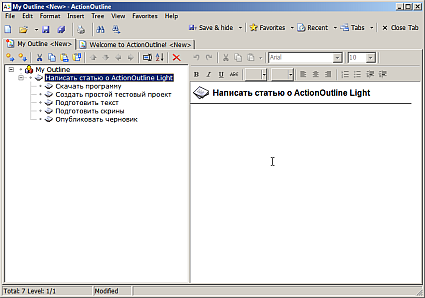
The ActionOutline program is designed for Windows only. Yes, this is a limitation, but for this we get a very fast system for adding and organizing notes. the program is very, very fast and therefore will be loved by many — when you press Win +A, it instantly pops up like a jack-in-the-box, allowing you to easily and without the help of a mouse, if you like, create notes and organize them in a hierarchy.
The free version has certain limitations compared to the paid (from $ 39) version. So the free version does not allow you to create more than seven sub-items, does not allow you to work with a shared list over the network, does not allow you to export data or copy it to the clipboard as text. The last point from my point of view is the most annoying.
But for taking notes and organizing them, the program is exactly right and its capabilities will be enough for most users.
ActionOutline is a Blazing Fast, Hierarchical Note Organizer [ The How-To Geek ]