With the modern rhythm of life, many people are forced to constantly keep dozens and even hundreds of everyday business and personal tasks in sight and promptly perform them. As a consequence, there are many desktop and web applications for managing tasks. They help to put their affairs in order and be an organized and efficient person.
However, most of them have two disadvantages. Firstly, starting to use such an application, we are faced with the need to look for ways to integrate it with the already established "ecosystem" of work tools. Secondly, very often task managers are deprived of one of the most important properties - cross—platform. Meanwhile, the key to the effective operation of these applications is precisely the ability to access tasks on different platforms: through a web interface, desktop programs for several operating systems and native clients for various mobile devices.
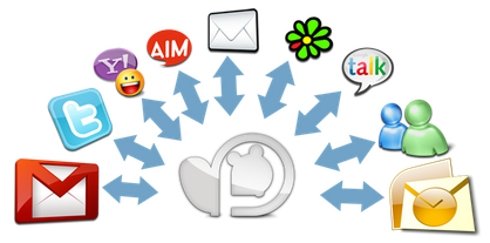
These problems are solved by the Producteev task management system, designed both for individual use and for team collaboration in real time. It integrates with such daily used tools as email, messengers and social services, and is available via a web interface, in the form of an application for iPhone, a gadget for Gmail and iGoogle, syncs with Google Calendar, and in the near future desktop applications for Windows and Mac OS, clients for Android, Blackberry will also appear, Windows Mobile and iPad and plugins for email clients.
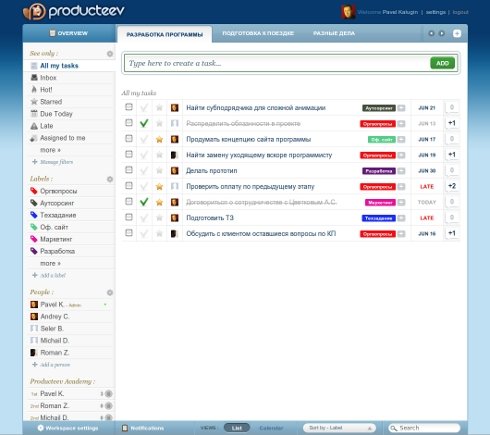
Producteev allows you to manage tasks using the usual communication channels — by email, via ICQ, Google Talk, Windows Live Messenger, AIM, Yahoo Messenger, via Twitter and Facebook*. Using these tools, you can add new tasks, set deadlines, link files to created tasks and receive reminders and notifications you have selected.
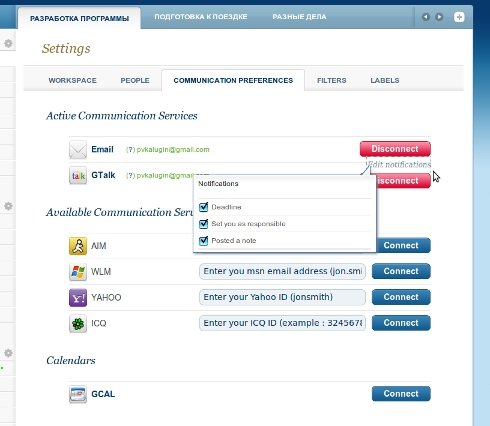
Web interface structure
In the web interface of the system, you can create several independent workspaces (workspaces) located on separate tabs. For each workspace, individual settings are set for interaction with the communication channels listed above, settings for filtering and ordering tasks, and access by other participants. A separate workspace can be used to manage tasks for a specific project.
Creating tasks remotely and via the web interface
When creating a task remotely — via ICQ, Google Talk, email, etc. — you can specify the deadline and workspace in which to place the task. For example, the message "Write a review of Producteev for Lifehacker #06/14/2010 #MyArticles" sent via Google Talk to the bot [email protected] , will lead to the creation of a task in the MyArticles workspace (My Articles) with a deadline of June 14, 2010.
You can add new tasks via a special form. When entering a task, the main parameters are set (binding to a specific employee, the date of completion of the task, a reminder for a certain time before the deadline, a list of employees for whom the task will be visible, task labels) and attach a file.
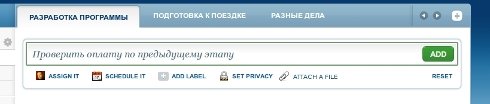
Task Operations
The task is placed in a general list, which also contains task controls: you can mark the task as completed, add it to favorites with an asterisk, identify the responsible employee, specify tags and a completion date with reminders.
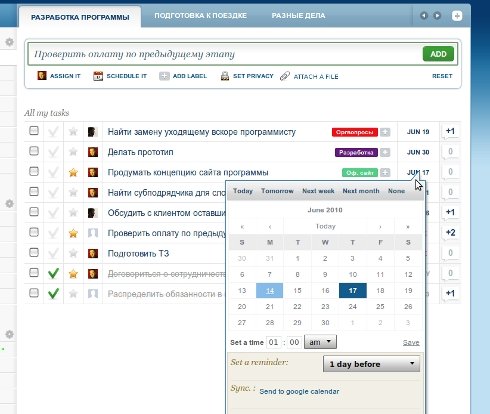
It is possible to perform group operations on several selected tasks.
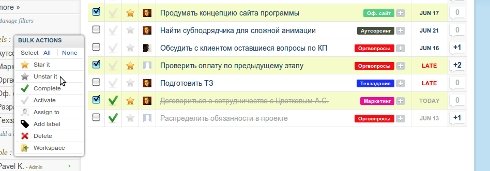
Clicking on the task name opens its page. All parameters are collected here. On this page, you can also add comments, view the entire history of changes to this task and send it to Google Calendar (if a completion date is set for it).
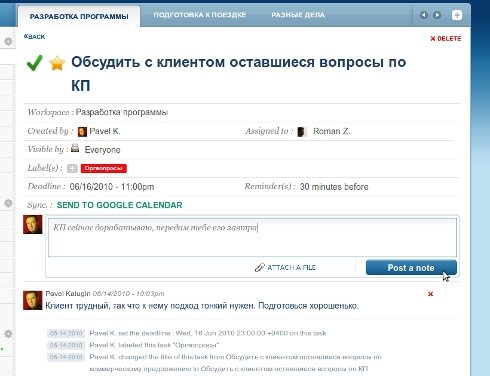
Filters, labels, search and sort tasks
To navigate through tasks, Producteev provides filtering, ordering by labels, keyword search and sorting the task list by several criteria. Filters distinguish from the general list of tasks marked with asterisks, assigned for today, overdue, tied to a certain employee, completed, etc. Thanks to the labels, tasks are divided into categories, which together with the presence of several workspaces allows you to use a two-level system of thematic ordering.
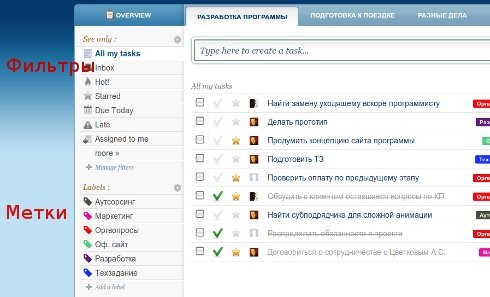
Additional features
Producteev also has a calendar in which tasks with assigned completion dates appear. It can switch between two types: week and month. There is a list of tasks without deadlines under the calendar. You can simply drag them with the mouse on the calendar to assign a date. The calendar syncs with Google Calendar.
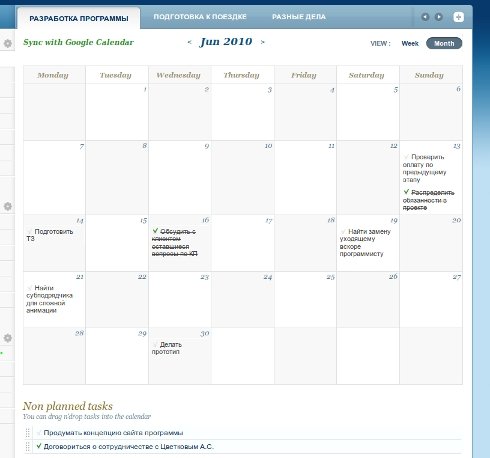
All tasks from all available workspaces assigned to different employees are displayed on the Overview summary page.
An interesting feature of Producteev is the built-in social game Producteev Academy, which can become a valuable tool for a manager. If you use it in the settings, the system will closely monitor the successes and failures of employees and build their rating based on this. Thus, employees will compete in productivity and win badges for various achievements.
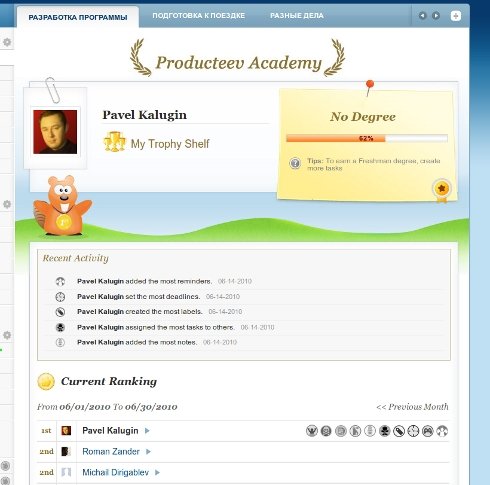
Paid and free accounts
The Producteev system is free for individual users and groups of up to 3 people. The free account does not allow you to create your own filters and receive task completion reports by email. There is also a limit on the total amount of downloaded files — a maximum of 30 MB for each workspace. Users of paid accounts are freed from these restrictions and are provided with more advanced technical support. These 4 types of accounts differ in the number of users (from 4 to 40) and the number of filters that can be created independently (from 2 to 5), as well as file upload limits — from 60 MB for each workspace on a Premium account to an unlimited total amount of files on the most expensive Gold account. The cost of paid accounts ranges from $9 to $89 per month for one workspace (for each additional workspace you will need to pay half of this cost). Within 2 weeks, you can try to work on a paid account for free.

Problems with Cyrillic
Unfortunately, Producteev still has some problems with Cyrillic. I turned to the developers of the service, explained to them the essence of these problems. Within an hour, they adjusted the correct Cyrillic processing on the Overview page with an overview of all tasks, in labels and when remotely adding a task to a workspace with a Cyrillic name. The Cyrillic recognition problem has not yet been fixed when adding an email task, but I believe this will happen in the near future.
Verdict
In general, Producteev is a well—thought-out and easy-to-use service. Working in it, you feel satisfaction and comfort. I am sure that when the promised applications for all the most popular desktop and mobile operating systems are released, when the API of the service is opened for developers, when minor problems with Cyrillic are finally solved, Producteev will become the conscious choice of many users.
Producteev
Instagram Facebook and social networks owned by Meta Platforms Inc. are prohibited from operating in the territory of the Russian Federation.*