The stable version of Chrome 110 finally has two useful features that were tested back at the end of last year: memory saving and power saving modes.
The names here speak for themselves. When memory saving is enabled, Chrome pauses updating unused tabs to free up RAM for other tasks. When you click on such a "frozen" tab, it becomes active again.
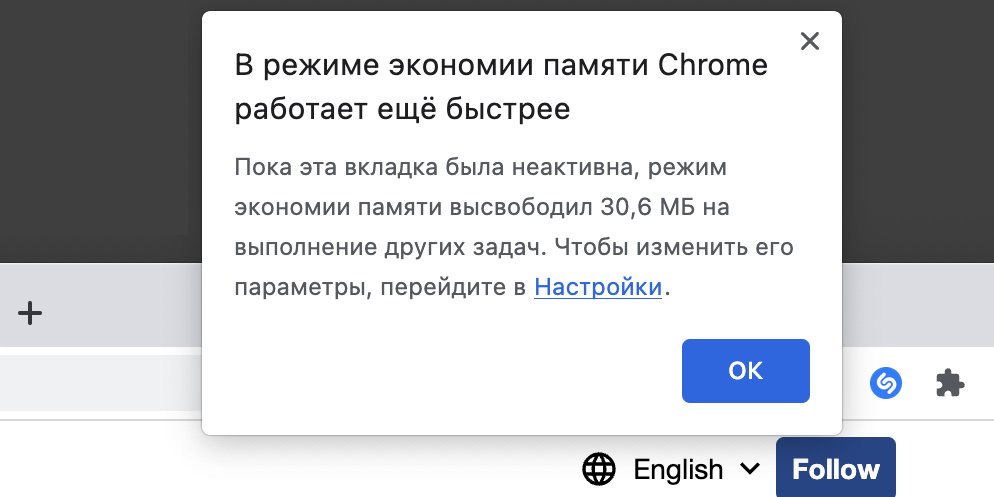
The power saving mode will be useful for laptops. It allows you to reduce the load on the battery by simplifying some animations and reducing the frame rate of the video.
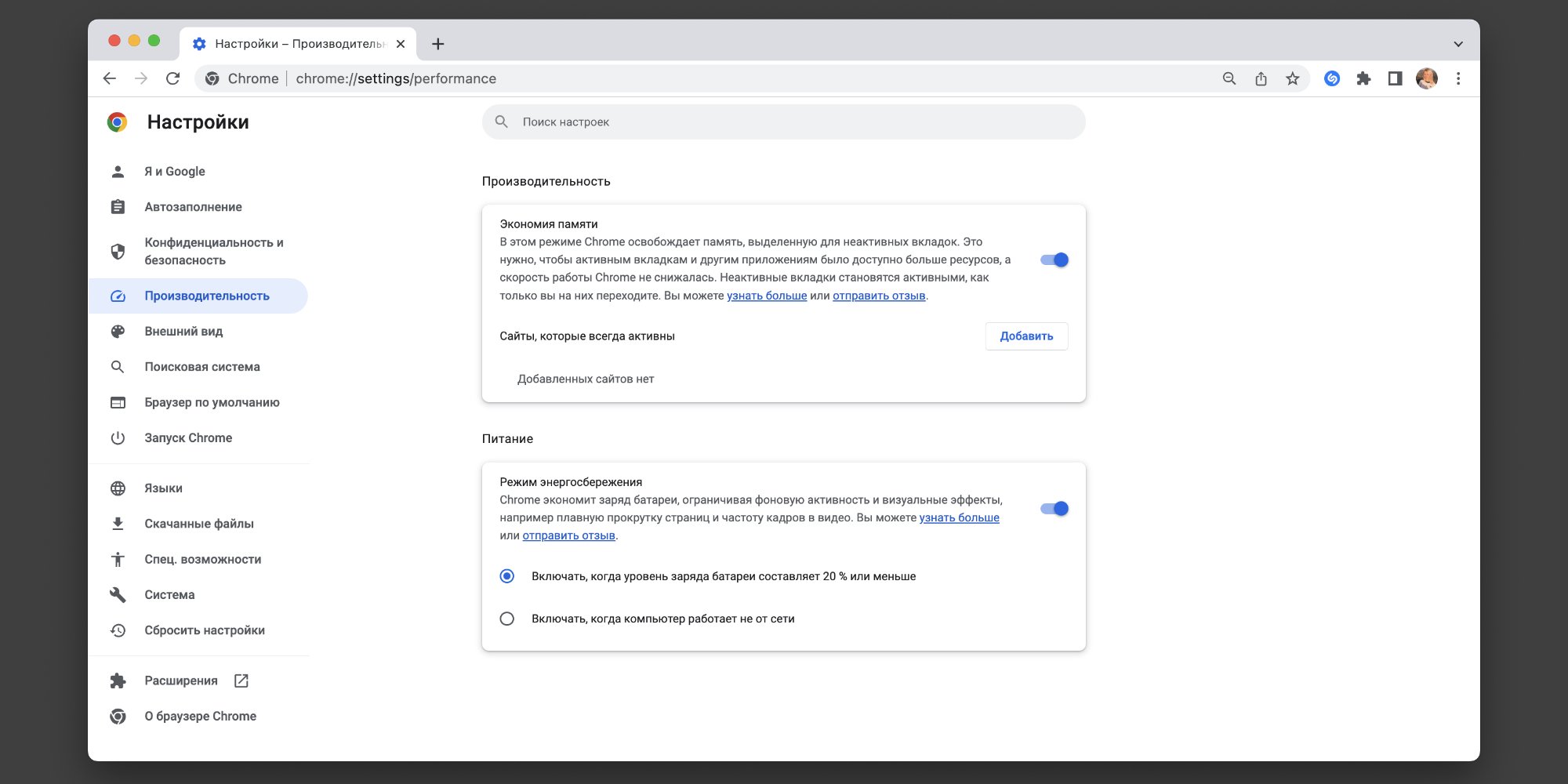
You can adjust both modes for yourself in the "Performance" settings item. Here you can enable or disable functions, as well as configure activation and exclusion scenarios.
Now Google is actively distributing the update to all browser users on macOS, Windows, Linux and ChromeOS. If you don't have these functions yet, you can enable them manually.
To do this, follow these links:
In both cases, you need to select the Enabled option in the drop-down list at the highlighted item.
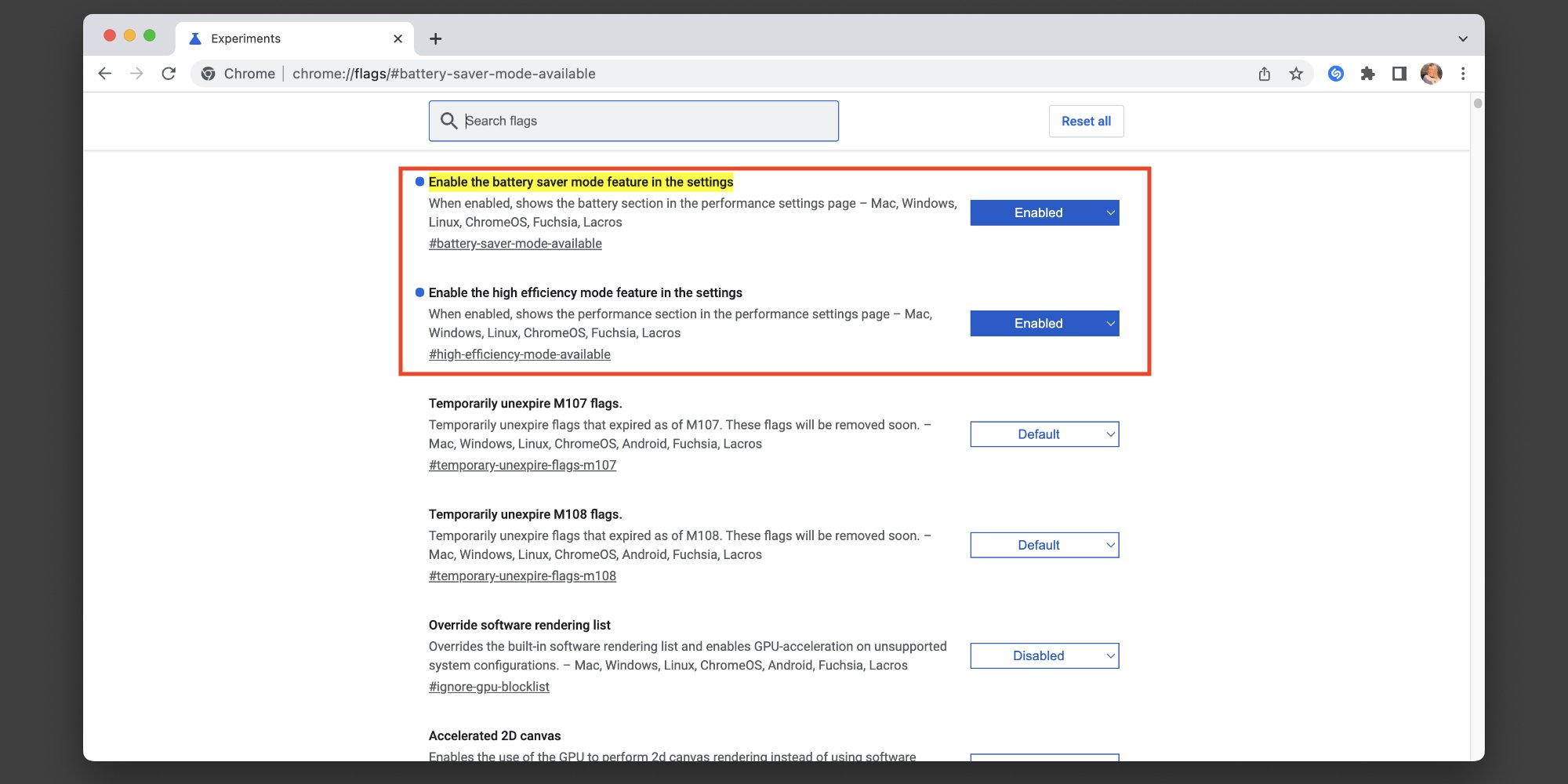
After that, restart the browser for the changes to take effect. The necessary items should be displayed in the settings.