Our regular reader has sent a wonderful selection of links that reveals the secret that it turns out that you can install two SIM cards on almost any Android smartphone: you just need to install special software, buy an inexpensive adapter and file these same SIM cards :)
By the way, not only Android owners are sawing SIM cards, but also those who bought iPhone 4/iPad 3G :)
Disclamer: I don't have an Android phone, so everything described is just a guide for real samurai :)
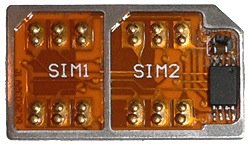
The idea is. what often happens is that one operator offers a tariff that is very convenient for voice, and the other sells the cheapest Internet, or you are constantly shuttling between the two countries and you are tired of changing SIM cards, and you don't want to carry 2 phones.
Buying a special adapter (example), into which you insert 2 SIM cards, you will solve the issue of "understanding" their phone only after installing a special "switching" software.
Such software is called MultiSim, it is written by a Chinese of German origin and is distributed completely free of charge.
The software recognizes the SIM cards installed through the adapter and offers them for switching. Also with MultiSim comes a widget for quick switching — QuickSwitch, which not only switches between SIM cards, but also activates and deactivates Wi-Fi and Bluetooth.
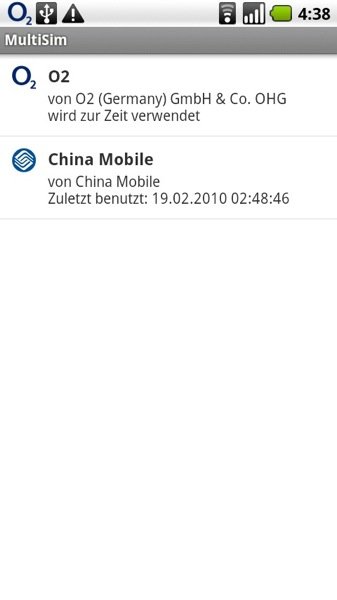
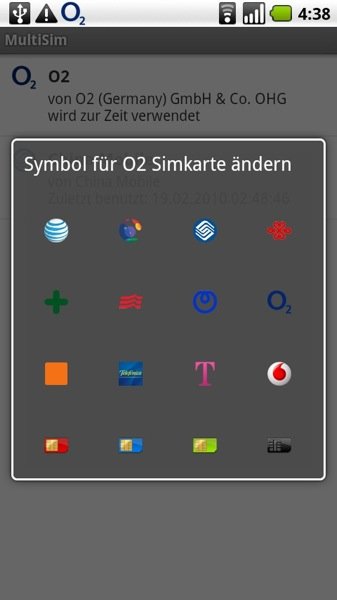
And you can also download the program by taking a picture of the QR code (how?)
