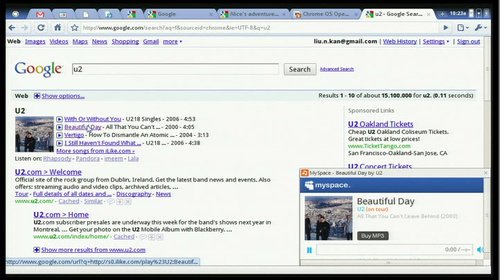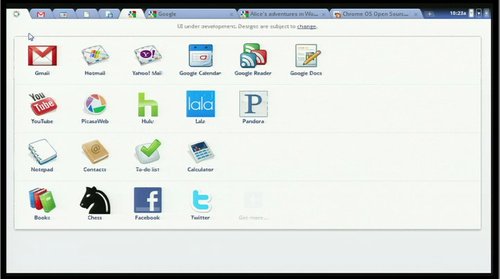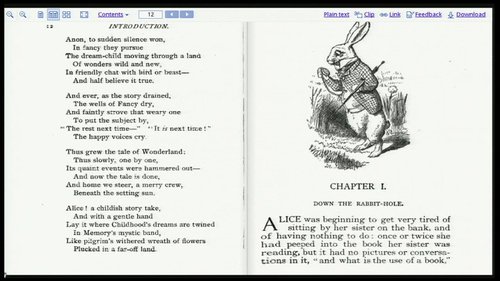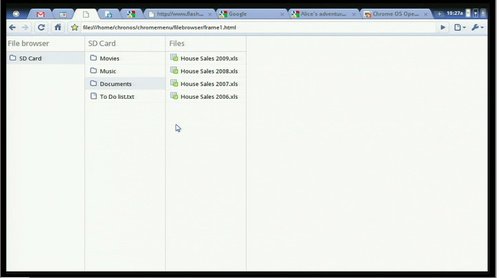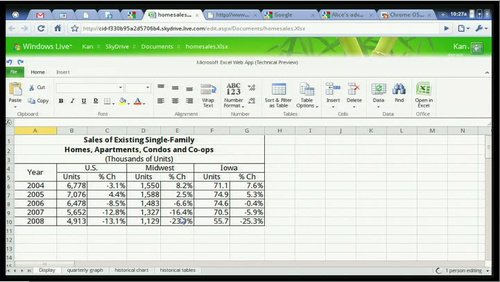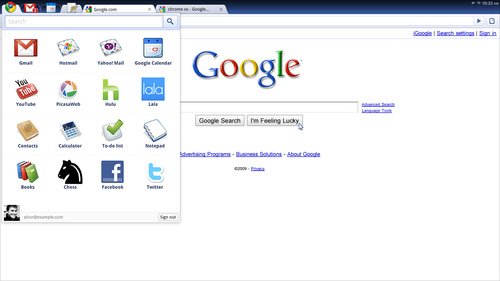Google's presentation of its long-awaited Google Chrome OS, which is based on a lightweight version of Debian Linux and launches only a customized Chrome browser at its start, so that you can launch Gmail, Google Calendar and other sites, has died down. Here we will not talk about the disadvantages of this OS, which you will not be able to log in to if there is no active Internet access. We'll just teach you how to install it on a virtual machine and look at it with your own eyes.
So, first you need a Windows or Mac OSX OS with VMware Fusion 3 installed, on which you need to install the chrome-os-0.4.22.8-gdgt.vmdk image widely available on the Internet, for example on ThePirateBay.
The illustration below shows how to overcome the most difficult moment of installation.
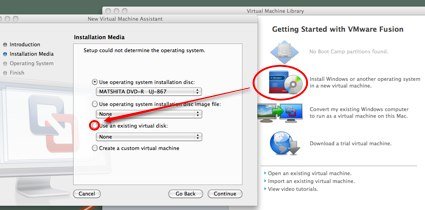
Next, simply select the downloaded Google Chrome OS cast and, clicking screen by screen, you get to the authorization page of the newly loaded operating system, which, by the way, even in a virtual machine starts in 5-6 seconds on my 2.4 Hz processor.
The first screen of the new OS is authorization, which is built entirely on the Google Accounts online authorization system, and therefore you simply won't get into it without the Internet :)
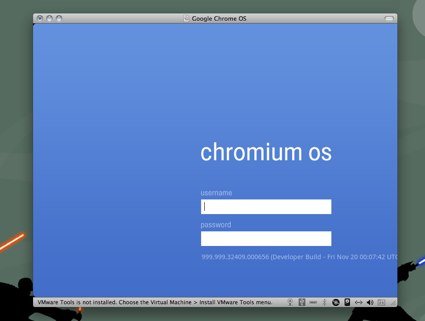
And here's where your work will start in the new OS: Gmail, Google Calendar and endless browsing with ugly fonts. By the way, you can make a discount for the latter, since the Chrome OS assembly is engineering and is suitable for no more than understanding what awaits us.
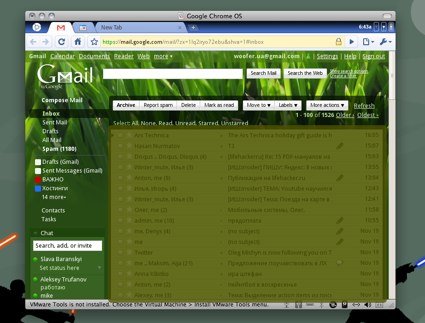
I can't help quoting Sergey Petrenko, with whose opinion I fully agree today:
Of course, the geeks like the concept of a thin client so much that there is no limit to their delight. Watching the raptures of people who in 2009 were shown a thin client that does not even turn on without the Internet, you realize that this phenomenon is not technical, but socio-mental.
Welcome to the future...

Well, a few screenshots from Google, which you will see in the proposed engineering version.