We continue our acquaintance with online services for storing and reading your books. As our readers rightly noted in the comments, all the services considered (IbisReader, CodexCloud, Bookmate) perfectly accept books for storage, but do not know how to give them back. The Bookworm library has not only the ability to download books, but many other useful functions.
To start working with the service, you must first register. After that, you can add books to your shelf. To do this, you can use the pop-up window that appears when you hover the mouse over the Add a Book link in the upper right corner of the page. Only books in ePub format are accepted.
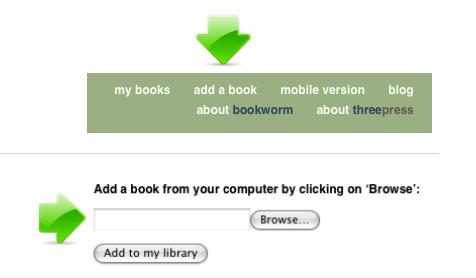
After that, the books appear in your library. They are displayed as a simple list, with the possibility of ranking by title, author, date of addition. Surprisingly, I did not find a library search, which would be very much in demand in the case of a large number of books.
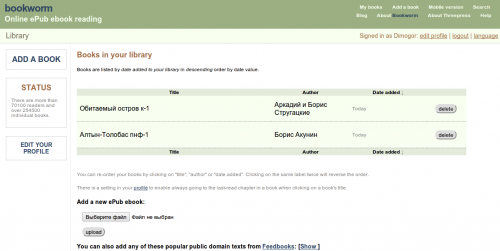
You can start reading by simply clicking on the name of the book in the library, after which it opens in the built-in reader. At the same time, there is no division into pages, and the entire chapter is displayed immediately. The table of contents is displayed on the left, and in the upper right corner there is a text display settings panel with which you can change the font or its size. It is possible to switch to full-screen mode, in which only text is displayed.
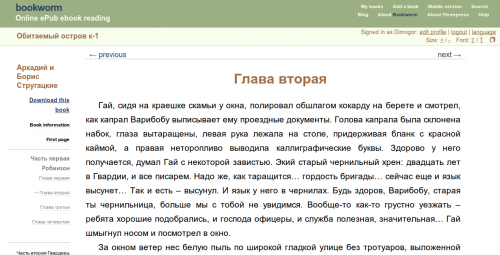
The main feature of such online libraries is the availability of your books from any device that has access to the network. The creators of Bookworm did not bother to create separate clients for different mobile platforms, but simply made a mobile version of their site. Thus, by going to http://m.bookworm.oreilly.com you will get your entire library in an easy-to-view form on small screens.
The book service Bookworm does not seek to impress you with a rich design or unique features. Nevertheless, almost everything necessary for convenient reading is available here, which was appreciated by more than 70 thousand users of this service.
Bookworm