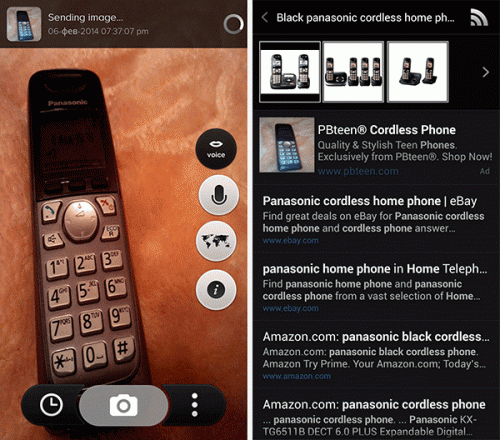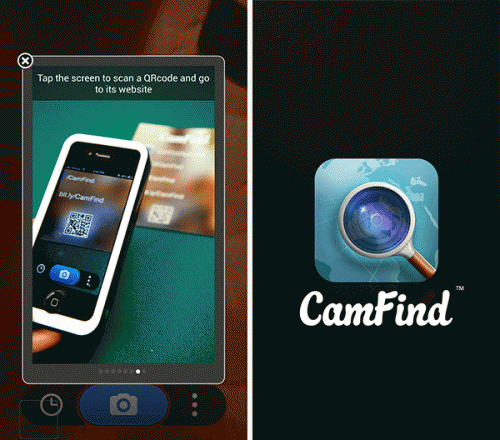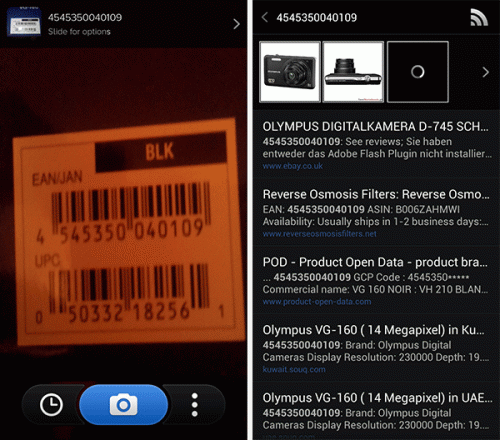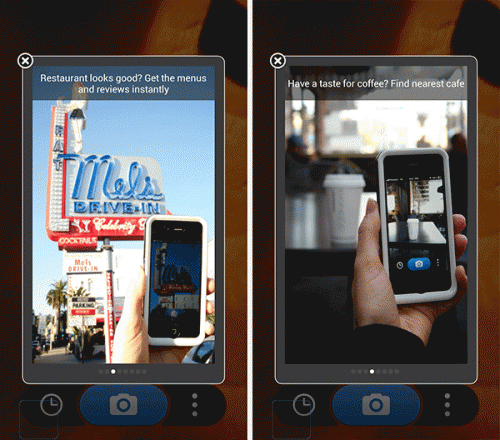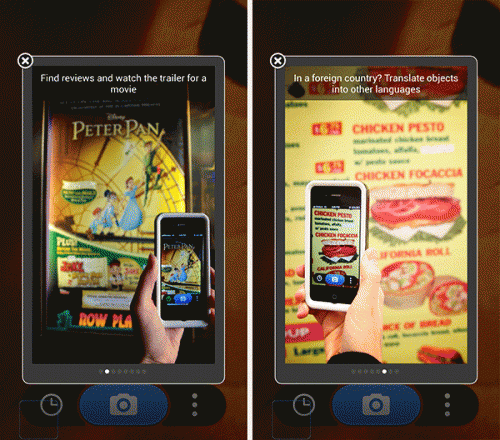Have you found a suitable robe and want the same one, but with pearl buttons? Take a picture of the thing you like and CamFind will find where to buy it online. The application recognizes objects, famous places, QR codes and barcodes of goods, and gives a lot of links to them on the web. In general, it strives to give the maximum amount of information about the photographed object. Previously, the search engine was implemented only in an iOS application, and has recently become available for Android.
We tested a younger Android application. It already contains a considerable list of functions, although it is quite possible that iPhone owners are armed with great capabilities. We managed to evaluate some of them, but not some of them. But about everything in order.
- The most interesting feature — product search on the internet by images — works well. You can feed the app a photo from your phone's memory or take a new picture. If a number of objects hit the camera lens, you can explicitly point the utility to the main one. CamFind recognizes products by keywords and provides a number of links to online stores.
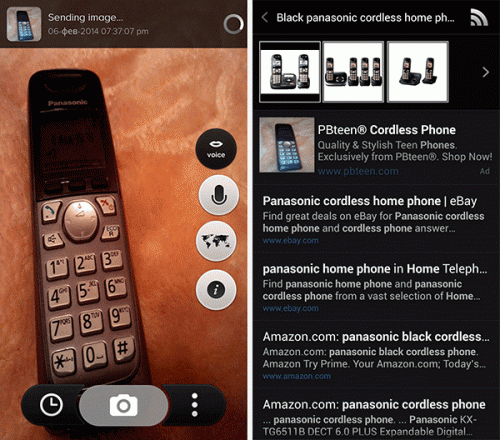
- QR codes are scanned without hesitation. Any link will open in the application itself.
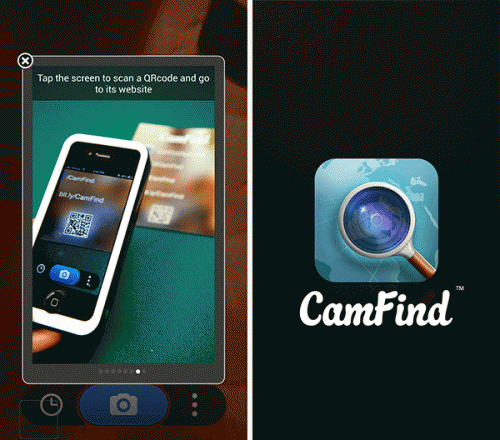
- There were quite understandable difficulties when reading barcodes. Goods of human (read «foreign») origin were determined instantly. The products of the Belarusian industry stumped CamFind. The app coped with difficult shooting conditions.
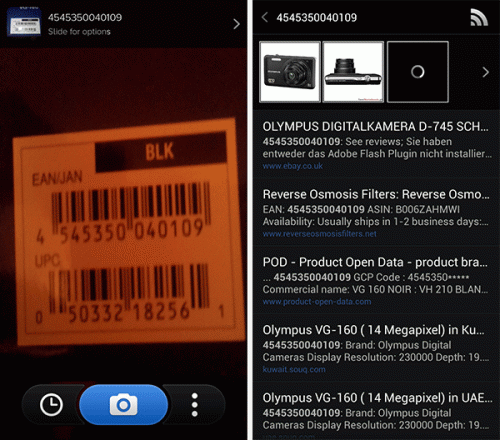
- The authors of the application claim the recognition function of famous places. They didn't even try to test it. Looking for a place to drink tea or coffee? CamFind will help you. But not in our case. The reasons are disclosed in the previous paragraph of the material.
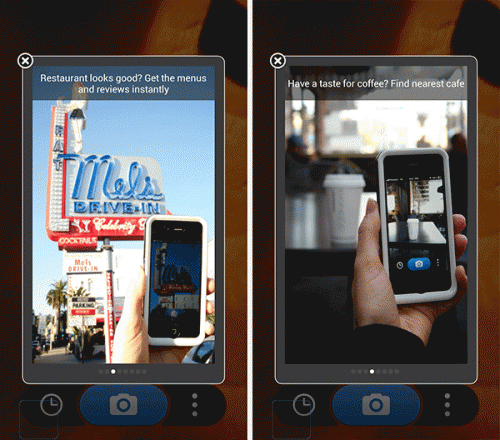
- The search engine can recognize movie posters and game ads, as well as translate text. But this is for the American public.
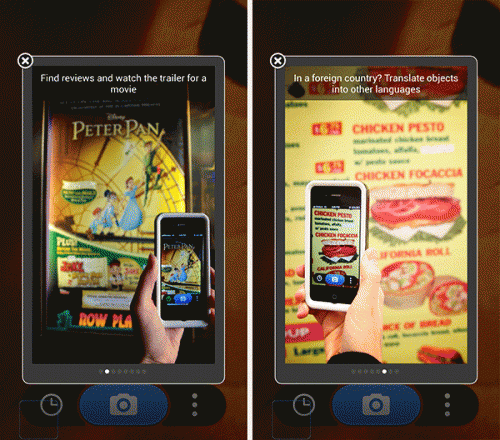
- Voice search does not work with broken English, you will have to train diction. In the application menu, you can also find the languages of the CIS countries, but we could not find at least something simple with a query in Russian. Perhaps this is a reserve for the future.
Definitely worth following the development of the utility. The application does not contain advertising, does not offer related products for the thing you are looking for. It does not slow down and does not glitch. And this is just the start.
At the moment, the most popular feature of CamFind is to search the Internet for a product of interest by its photo or barcode. Well, unless, of course, you are a Sagittarius Fedot who has recovered in search of what cannot be.
Download on googleplay
Download in appstore