Microsoft will add to Windows 11 a "Gallery" with which users will be able to view their photos from their phone directly on the desktop of the computer. It will appear in the "Explorer".
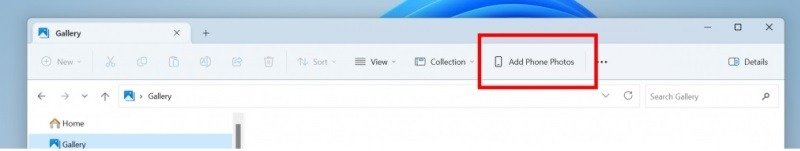
To synchronize the devices, you will need to click the "Add photos from your phone" button, after which the program will provide a QR code for scanning. And then — just follow the instructions.
The files in the photo gallery will be arranged in chronological order. And you can quickly search for old pictures using the timeline on the right panel.
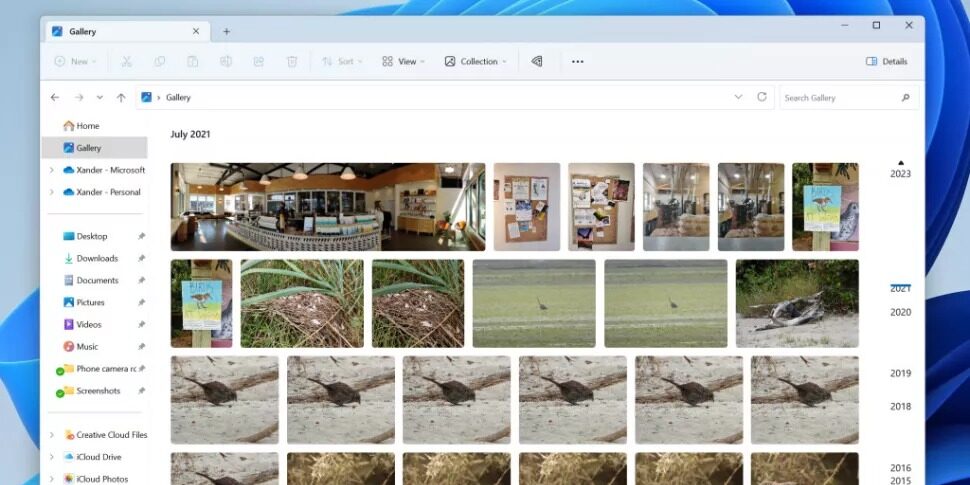
In addition, users will be able to choose which photos will be included in the photo stream and create their own folders in it. The OS will also have a button "Select a file from the gallery" to attach images, for example, to a letter.
The photo gallery will be part of a big update "Explorer". Now the new option is available only to a limited number of Windows Insider participants on the Dev channel.