
Pros: the program can send messages to friends from the contact list, manage your profile, create messages in any section of the service, upload pictures directly from your smartphone, beautiful, user-friendly interface.
Cons: works exclusively only in WM 6.
Download Facebook* App: http://www.microsoft.com/windowsmobile/en-us/downloads/facebook.mspx.
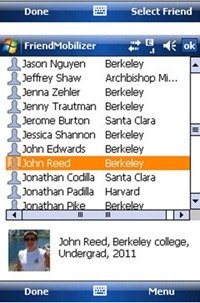
Pros: the program shows notifications shows notifications directly on the smartphone screen, customizable statuses, responses to user requests, checking wall inscriptions and incoming messages, viewing group events and invitations, user-friendly interface, fast operation.
Cons: the program, like the previous one, works only in WM6, paid ($ 2), the trial period is only 2 days.
Download FriendMobilizer: http://faceofmobile.com /.

This small application works with Facebook*, and can only set statuses, search for new friends and put tags about where you are now. You can be found by these tags. It cannot be perceived as a serious, separate program. Works in WM 5 and higher.
Download FindMe: http://electricpocket.com/findme /.
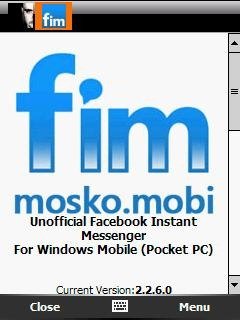
I liked this program the most. She just meets my requirements – to be an agent for communication on Facebook*.
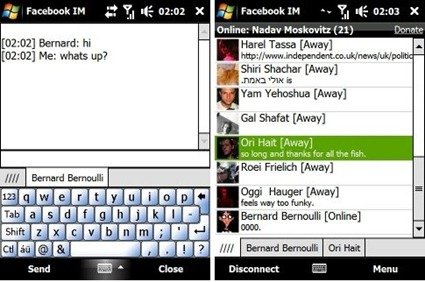
Pros: the program works in WM 5 and higher, adapts to any screen resolutions, there is a full-screen mode, alarm about messages by sound and vibration, messages are displayed in tabs, hiding friends offline. This program suits me almost completely.
Cons: requires .NetCF 3.5, however, is the first thing I installed on my smartphone.
Download Facebook*IM: http://www.mosko.mobi /.
Topics about Facebook* are often raised in the network of our friendly blogs:
*