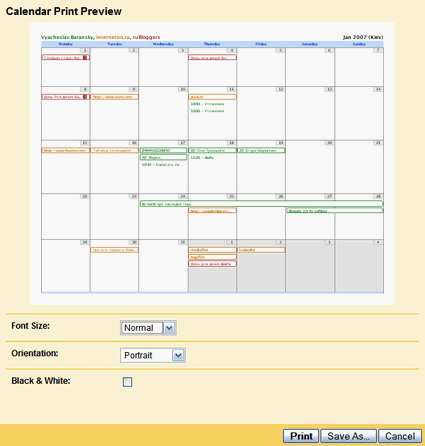With all the abundance of online calendars and planners, I really use only two solutions: Google Calendar and Remember The Milk. The first is for the tasks of "this day" with a breakdown by time, the second is for global planning and prioritization of their implementation. Today I want to consecrate several reasons for my attachment to Google Calendar. The applications of this service as an online service, a mobile version, the export of a remote calendar to iCal, as well as the use of a paper version are considered :)
1. Online service
A very reliable service, which, to my joy, is tied to Google Account. It works fast, and in no way differs from the same Outlook, which costs more and is generally terribly clumsy. Try using Google Calendar to create events with the involvement of other participants — here it works at a very high level. I will say that I like the implementation from Google much better than the useless slow Microsoft Exchange Server + Outlook, which I have to use at work.
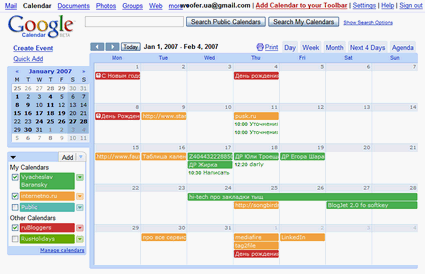
The online community is looking forward to the implementation of Google Gears for offline work with Google Calendar.
2. Mobile version
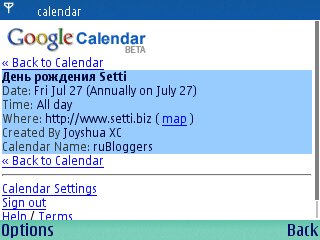
It has Google Calendar and a mobile version that appears to your eyes when you enter from a mobile or PDA at http://google.com/calendar . Here you can access your calendar data from anywhere on earth. The traffic consumption for such a viewing is extremely low, which can not but please.
3. iCal export
Most modern "calendar" programs support the import of remote calendar data in iCal format. Of these, Apple iCal, Mozilla Sundird, Outlook 2007, etc. The solution is for those who are used to one interface, do not want to retrain, and also want to gain "strength" in Google Calendar.
4. Printed version
You will be surprised, but Google Calendar is perfectly "exported" to paper. With colors and font settings — I highly recommend it!