Today it is difficult to surprise someone with a service that supports scheduling and in particular task lists. The notorious Remember The Milk or Producteev easily come to mind. But in fact, they seem to me too overloaded and inconvenient, because I always strive to simplify both the structure of the plan itself and the approach to its creation and modification. Most recently, my attention was attracted by the new Doris service, which speaks two languages, Russian and English.
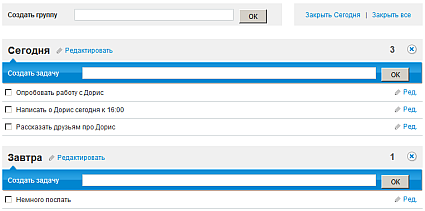
In real life, Doris is a very simple task management service. In particular, immediately after registration, it is suitable for organizing work using the DIT method, and accordingly I am drawn to use it. It's easy to add tasks to Doris, it's just as easy to move them from group to group. However, I remembered that we had already written about how to build an interpretation of DIT based on Gmail tasks and I decided to compare these solutions.
In a previous article, I suggested creating two separate lists in Gmail tasks. This should be done, as it seemed to me, in order to reduce visual noise and focus only on current tasks. However, if you use only one list, and use top-level tasks to separate today's and tomorrow's tasks, it becomes clear that it is easy to model Doris in Gmail.
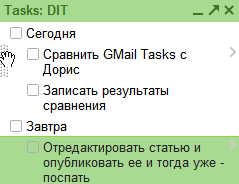
Having tried to work in the same mode both there and there (I will immediately make a reservation that it is difficult to call such a comprehensive test), I made the following conclusions:
Doris
Advantages
Cons
Gmail tasks
Advantages
Cons
Output
If you don't need a keyboard and integration with Gmail, Doris may be useful to you, otherwise Gmail tasks looks like a more convenient and effective solution, and interface congestion can be avoided if you put tasks in a separate window.