Almost everyone who leads a custom project has to take into account the time spent in one way or another in order to issue correct invoices to the customer. Well, if there are several projects, then it is simply impossible to do business without such accounting. We very often encourage you to use Web applications in order to keep your affairs in order, and therefore it is not surprising that our attention was attracted by tools that allow you to track time using Google Calendar.
Two instruments caught my eye, and almost simultaneously, so I'll tell you about both.
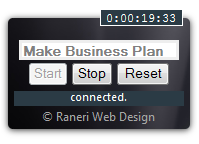
The first one, gCalTasks, is a gadget for the Windows Vista sidebar. It is suitable for those who have learned or are used to using the sidebar to increase the efficiency of their work. It is difficult to expect anything special from a tool of this kind, but it makes it easy to do exactly what it is designed for — to track the time spent and enter this data into gCal.
The utility can work with both public and personal calendars, does not consider that calendars in Google Apps are unworthy of attention, is compatible with Windows Vista, Windows 7 and Windows XP (if you have installed sidebar support, of course).
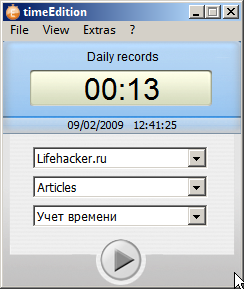
The second program — timeEdition, and this is a separate program, has one advantage for those who like to keep their desktop empty — it collapses into a tray. In addition, there is a version for Mac OS, which is also important, given the growing popularity of this OS.
Since this is an entire application, you can expect more functions from it. With almost the same simple interface, the program has noticeably more advanced features. In particular, it allows you to monitor several projects and gives you the opportunity to add a color code to each of the customers. timeEdition integrates not only with gCal, but also with Outlook or iCal in Mac OS X. In addition, you will get quite advanced export tools, accounting for different tariffs, automatic shutdown in case of inactivity, and so on.
You will also see the color code in gCal, which facilitates quick analysis.
Both programs are interesting, and I'm not going to recommend one to you, if you work with Windows, try it yourself. And the Poppy growers can only try timeEdition.