Whether you have read our blog or not, but if you are familiar with the abbreviation GTD, then you know that there are not one or two ways to organize such a system for yourself, using programs or just on paper. However, there are situations when you cannot use a separate program, but the paper does not attract you either. In this case, the GDT implementation presented today may suit you.
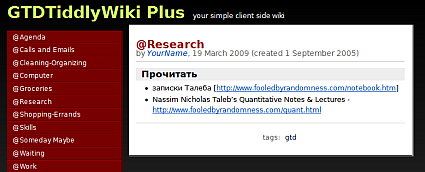
I suggest you take a look at GTDTiddlyWiki Plus. What is its peculiarity? This implementation is a Wiki, and all its magic is enclosed in just one HTML file. Yes, you can add and remove contexts, projects, tasks and any other sections right in the browser. The system is holistic and allows you to search for the necessary information, and prevents the loss of information, supporting automatic saving of changes, has a built-in calendar so that you keep a diary tied to dates, if you need it.
As you can guess, you won't have to install anything, you just need to write the file to the disk space available to you and allow the browser to save the file once when a security system request arises. In the future, you can enable the option to automatically save changes and forget that you may lose something.
Synchronization with other computers is possible either using numerous services, or you can do without any synchronization by simply saving HTML to a USB flash drive and connecting it to any computer as needed.
I checked the system in IE7, FF3 and Chrome 1. I only had problems with the latter.
GTDTiddlyWiki Plus