In our cheat sheet, we have already mentioned the Tudumo program, but did not talk about it in detail. And despite this, I found it useful to look at it again.
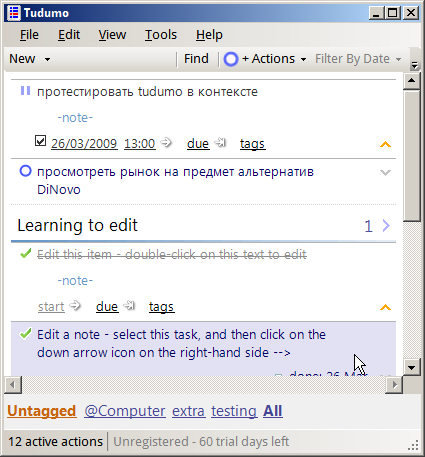
The advantage of this program is in a clean, elegant and not overloaded interface. Since there are not many actions with new tasks, it is easier to remember hotkeys. In addition, they are connected by mnemonics with actions. For example, you can create a new task using Ctrl+N — a standard Windows combination, adding tags is associated with Ctrl+T, and it's easier to move from task to task by remembering gReader and Gmail – using J/K. The task "unfolds" by pressing the space bar. It is a pity that there is no complete isolation mode, when only an active task would be present on the screen.
The program is fast, although the startup itself is not so fast, since initialization occurs.Net 2.0, but if the program on this platform is not the only one in your arsenal, Tudumo will "take off" instantly.
Oddly enough, I almost immediately ran into a technical problem – the incompatibility of Tudumo with some commands that are configured in my Autohotkey script. However, despite the error message, the program continues to work stably, so you can note good error handling in the system, although it does not look user-friendly.
In addition to working with Tudumo itself, you can use the global hotkey that allows you to create a task while in any program, just press Ctrl+Win+T.
In the pros I will write down a clean and pleasant design and ease of operation, in the cons – the presence of some errors and payment. Although it is probably worth its $30 if you use it and only it.
Tudumo