Anyone who has used Quicksilver on Mac or even Windows-based loaners with sufficiently advanced functionality knows that such a smart command line makes life much easier and speeds up work. You may have already heard that Mozilla Labs is planning to add similar functionality to its excellent browser. And now you can try what it's like — command line for Web.
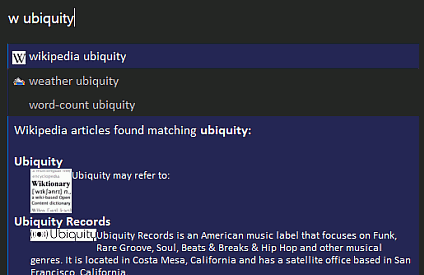
By installing Ubiquity, you will be able to perform many tasks related to various web services faster, and the further you go, the more such services replace local analogues.
For example, you can now send someone an email from the command line — I will definitely use this by leaving reminders for myself.
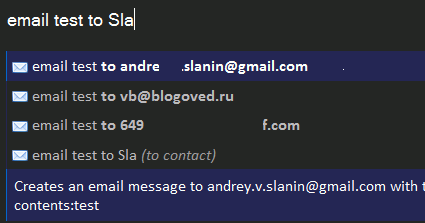
In addition, you can get a definition for a word or find something on the map quickly, without opening a separate page and without taking your hands off the keyboard.
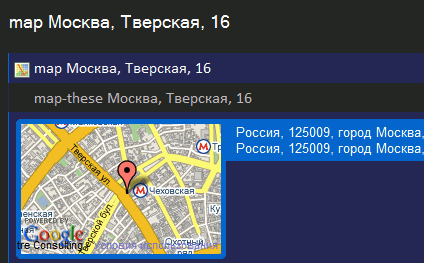
As such, access to search on different servers from this line, I believe, you consider obvious, but you can immediately get a translation of the word without leaving the page you are on.
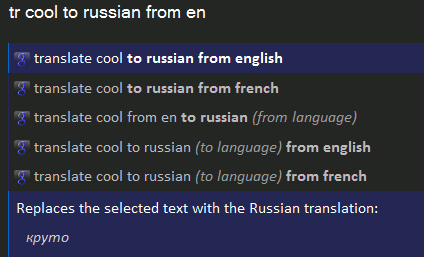
The program has much more features and the authors would have made a mistake not by screwing them to the right mouse button. Yes, yes, you can call any of the services for the text highlighted on the page.
The program is not limited to what the developers have already included in the field of their attention. They gave service owners the ability to add commands available to the service when visiting the corresponding page. Therefore, in the future, we should expect a lot of other features available in this smart command line.
Probably, you will be able to find flaws in the current version of the program, but it can definitely already be used and amazes with its potential.
Ubiquity 0.1