
Copyright Shutterstock
We have already written recently that Facebook*, after updating the news feed, began to show statuses / posts / notes / links from your friends in a very peculiar way. However, if you still do not want to abandon this social network, there is good news for you: you can overcome the wayward brainchild of Mark Zuckerberg in a few clicks. Let's figure out how to enable the display of all posts and news in the general Facebook feed*.
Let's make a reservation right away that this recipe is needed for those who have already earned a new format for displaying news both in the profile and on the general page of new statuses / links / notes. In fact, now we have a giant ticker instead of a news feed, where all statuses, actions, likes, links, etc. are piled up. As a result, your feed has a solid porridge + you also periodically come across paid posts and likes (which are now also shown in the general feed according to Facebook* innovations for advertisers). If for some reason the new feed is not working for you yet, then you can look at it at this link.
So, let's assume that the new Facebook feed format* has already started working. Now we will make the necessary corrections. To start, click on the gray arrow in the upper right corner of the screen:
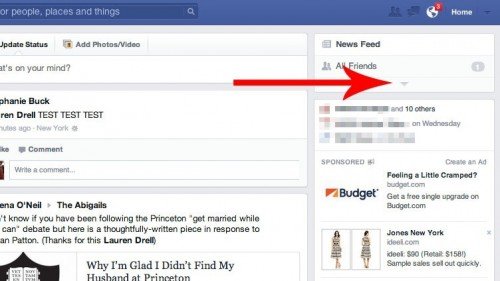
And here is a list of settings for the new News Feed:

Click on «See All.» You will see a complete list of settings in order for the feed to display all statuses, updates and all types of activity for all groups and lists that you have / in which you are a member, all your «friends » in a social network, etc.

If you also want to display these posts and actions in chronological order (and not in the order they are sorted/ presented by the social network itself), then select «Most Recent.»
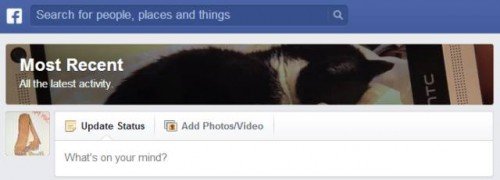
Done: now all actions and posts are sorted in chronological order and everything is displayed without interference from the social network engine, which knows better what you need to see.
Instagram Facebook and social networks owned by Meta Platforms Inc. are prohibited from operating in the territory of the Russian Federation.*