You won't surprise anyone with a digital camera now – almost everyone has it. With a modern digital camera, whether it's a DSLR or a soap dish, it's pretty easy to shoot. After seeing a beautiful panorama, you always want to shoot it all, but, alas, you will have to shoot in parts, even with a wide angle, and then process the pictures on a PC. But not all users have the skill and professionalism to work in Photoshop or a similar program, and Linux users have very little choice. One of the tools for creating panoramas will be hugin — Panorama photo stitcher. This program is cross-platform, so users of Windows, Linux, FreeBSD and Mac OSX will be able to use it. Essentially hugin is a GUI for Panorama Tools.
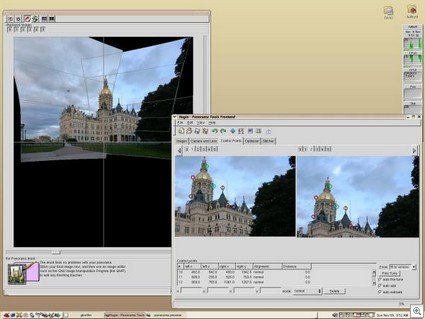
The operation of the program is very simple. To create a diagram, you need to import photos, and then create control points along which the panorama will be glued, for each pair of them. The process of creating a panorama takes some time, depending on the size of the images and the quality of the final file. It is possible to save ready-made panoramas in JPEG, Tiff (single-layer and multi-layer) and PSD.
Hugin is a simple but powerful tool for creating wide formats, but to work with it, it's still worth reading the documentation first.