Many people compare it with Winamp, and in vain! I see it as more promising and convenient. Recently, the player is rapidly gaining popularity.
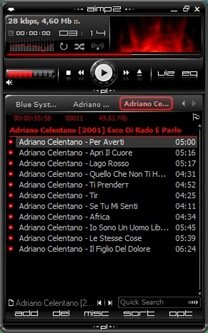
It is «easy», it is interesting to work with playlists, and the bass libraries give excellent sound. Playlists, as they are formed, are lined up in tabs, and this set can be saved in your separate favorites. When adding files to a playlist, they are sorted by several criteria, you can view both classic information about files and more advanced information, which is shown by an additional second line. Playlists also have such an opportunity as creating all kinds of playback queues. The interface is beyond praise, there is an 18-band equalizer with built-in sound effects (Reverb, Flanger, Chorus, Pitch, Tempo, Echo, Speed) and all kinds of advanced settings. It is also possible to connect Input, Gen, DSP plug-ins from vinamp. The video player does not support, which I personally think is right, thereby it does not turn into a bulky universal harvester, clearly and efficiently performing only its functions — high-quality music playback.
There are several types of interface, including a fashionable mini-mode.
By default, mp3 and ogg are understood, plug-ins are connected for other formats (MP1, MP2, MP3, MPC / MP+, AAC, AC3, Ogg, FLAC,APE, WavPack, Speex, WAV, CDA, WMA, S3M, XM, MOD, IT, MO3, MTM, UMX) — a minute thing, just download them from the site and put them in the appropriate program folder. Of interest is the second executable file, which is part of the software package — it is a kind of set of additional utilities for converting music from different formats, recording audio from any source and editing tags.
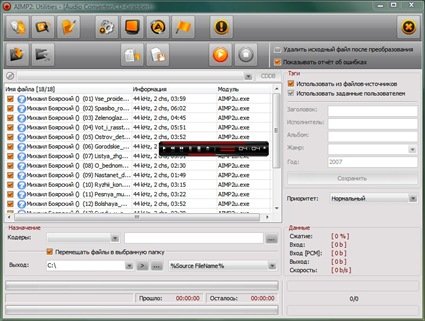
I like the player, I follow its development with interest. Before the new year, the author pleased users with a new beta version.
The player works fine from a USB stick under Windows XP and Vista.
offsite | download