An enthusiast with Reddit under the nickname grishkaa was able to analyze the open source code of the Nearby Share utility (an analogue of AirDrop on Android) and make a NearDrop utility based on the same protocol for exchanging files between Android and Mac.
This program has limitations: it works only for reception (that is, it will not work to send files from Mac to Android) and only over a Wi-Fi LAN network. Simply put, to transfer data, both devices must be connected to the same Wi-Fi.
From the pros: NearDrop is completely free and can be configured in a couple of minutes.
You can download the application from the project page on Github. In the section with the latest version (at the time of publication it is 1.1), click on the file with the extension.ZIP for download.
Next, unpack the downloaded archive. Open the application via right mouse click → "Open" and click "Open" again. A simple double—click opening does not work, because the author is an Android application developer and did not pay Apple a commission for a developer account that limits its capabilities.

After that, you need to allow NearDrop notifications — otherwise you will not be able to allow receiving incoming files. To do this, open the "System Settings", in the "Notifications" section, select NearDrop and switch the slider at the "Notification tolerance" item to the active position.

After that, the Near Drop icon should appear in the Mac menu bar. By clicking on it, you can view the detection settings and the computer's display name, as well as quickly close the program.
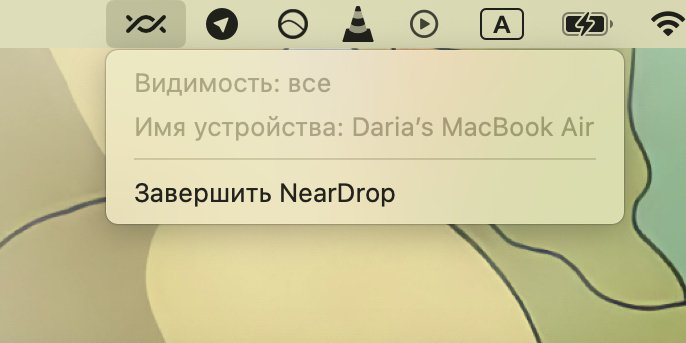
To send a file from Android to Mac, enable data transfer via Nearby Share on your smartphone and start searching for devices nearby. Select the desired Mac from the list.
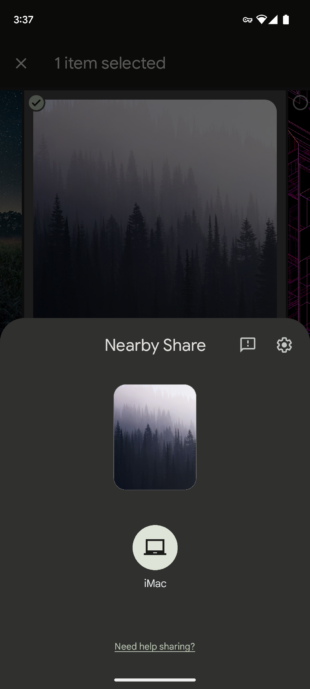
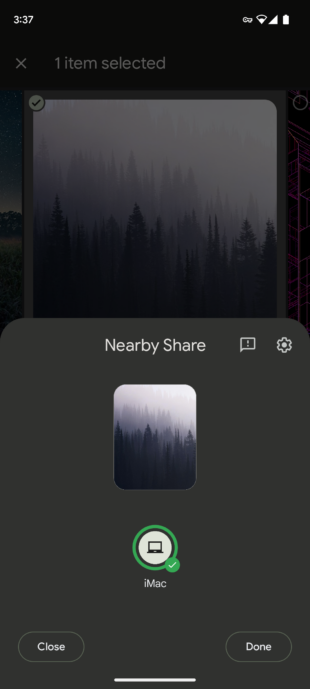
Screenshots: Android Police
On Mac, you will need to confirm receipt of the file — just for this, the application needed notification access. In the drop-down list, select Accept.

After a minute or two (or more, depending on the size), the file should appear in Downloads on Mac.
This is not the most polished and convenient solution, but the fact remains that a simple developer managed to do something that Apple and Google themselves have not yet managed.