 In my opinion, Google Reader is one of the best clients for reading news feeds. Not even every offline analogue can be compared in the convenience of work. And 10 simple tricks turn Google Reader into a leader, leaving competitors far behind.
In my opinion, Google Reader is one of the best clients for reading news feeds. Not even every offline analogue can be compared in the convenience of work. And 10 simple tricks turn Google Reader into a leader, leaving competitors far behind.
Most of the tricks require you to use Mozilla Firefox and install the Greasemonkey extension.
1. Google Reader Preview Enhanced — improved article preview.
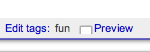 You probably subscribe to several abbreviated news feeds when you can only read an excerpt of an article in Google Reader. This is a fairly common practice among site owners who are trying to increase traffic to the resource in this way. The Google Reader Preview Enhanced script adds a Preview button, clicking on which you will see the entire article (and even with comments). The only drawback is that the page with the article is loaded « as is » — with all the design and advertising.
You probably subscribe to several abbreviated news feeds when you can only read an excerpt of an article in Google Reader. This is a fairly common practice among site owners who are trying to increase traffic to the resource in this way. The Google Reader Preview Enhanced script adds a Preview button, clicking on which you will see the entire article (and even with comments). The only drawback is that the page with the article is loaded « as is » — with all the design and advertising.
2. Adding a search form
Google Reader does not have its own search, but it can be added there in several ways, one of which is installing a Greasemonkey script.
3. Installing the Better gReader extension
This addon was created by the authors of the American Lifehacker and is a compilation of several scripts. Among the added features, I will highlight the improved design for Google Reader and the smart RSS feed subscription. When you visit a site that has an RSS feed, you can click on the subscription link and will be immediately redirected to Google Reader (in the usual version, you will first get to an intermediate page where you will be asked where to add a subscription - in iGoogle or Google Reader)
4. Auto-add feed to Google Reader
This script avoids the notorious offer to subscribe to iGoogle.
5. Google Reader + Twitter
The script allows you to add posts to «Twitter » — a popular microblogging platform
6. Google Reader + del.icio.us
With this script, you can bookmark Del.icio.us on your favorite articles
7. Facebook* Sharer + Google Reader
We share interesting articles with friends on Facebook* and on the profile page in this social network
8. Google Reader’s BlogThis2Me
We publish the article we like on our blog (for this, your blog CMS must provide a bookmarklet — WP and MT have it)
9. Google Reader Notifier
The Mozilla Firefox extension shows you the number of unread news in GR.
10. Operating mode «mouse only»
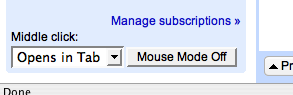 Google Reader is famous for its good keyboard support. However, many users are just more comfortable with a mouse. That's why the Read by Mouse script was created for them. By installing it and changing the operating mode, you can:
Google Reader is famous for its good keyboard support. However, many users are just more comfortable with a mouse. That's why the Read by Mouse script was created for them. By installing it and changing the operating mode, you can:
I use two scripts from the above list — Google Reader Preview Enhanced and Google Reader + del.icio.us .
Instagram Facebook and social networks owned by Meta Platforms Inc. are prohibited from operating in the territory of the Russian Federation.*