The first problem faced by Windows users is the playback of all the variety of audio and video files that currently exists. Microsoft is in no hurry to supply us with codecs for playing movies and music, and searching for a separate codec for each of the new files takes a lot of time, and often leads completely wrong. I will share my thoughts on how to end this leapfrog once and for all.
For Windows 7, there is now a universal set of codecs that does not cause errors, and is designed to work in this system — Windows 7 Codecs. It includes many localizations, including Russian, and all popular codecs for playing any multimedia information. The set does not include any additional players, and does not change the associations of files with programs during installation.
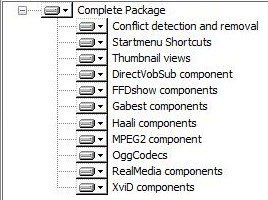
There are several universal kits for Windows Vista. Vista Codec Package is a set of codecs similar to the above. I've been working with it for a long time – it doesn't cause any errors. Just like the previous one, the set does not include any additional players. Any component of the set can be excluded from the installation, but I would not advise doing this, since the set contains the latest versions of codecs.
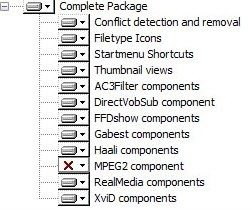
There is an x64 Components addon for both sets, designed, as the name already implies, for installation on 64-bit systems.
For Windows XP, there is a stable and constantly updated K-Lite Codec Pack. It includes a set of various codecs and filters, as well as Media Player Classic. Since there are a lot of codecs, filters and additional programs in it, there are three types of this pack, depending on the configuration: Basic, Standart and Full. It is stated that the K-Lite Codec Pack runs on Windows 2000/XP/2003/Vista. I would not advise installing it in Windows Vista and Windows 7, as errors have been noticed in operation, but for Windows 2000-XP is the best choice, a universal means to deal with codecs once and for all.