Users will be able to make more personalized contact cards — a screen with a photo and a name that will be displayed during calls.

Now, when you are left a message on the answering machine, a text transcript will appear on the iPhone screen in real time. This will help you understand how urgent the caller's business is and whether it is worth picking up the phone right away, or you can wait until you are free.
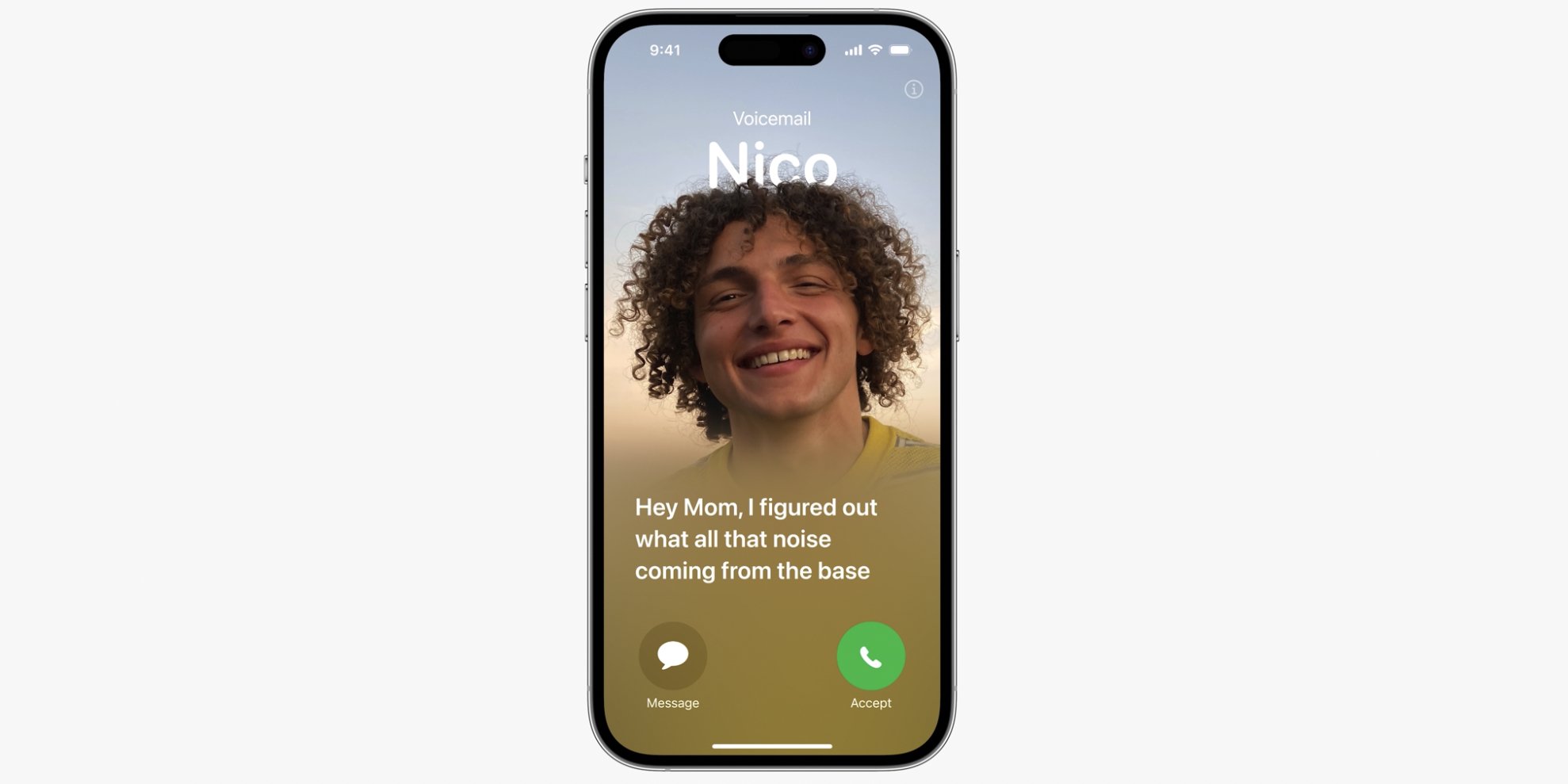
When the user shares the geolocation, he will have the opportunity to configure the destination. So the interlocutor will receive a notification and will know that you have arrived. This will be useful when you have made an appointment or are worried that a friend or family member is coming home late.

AirDrop can now be activated by touching smartphones instead of selecting a contact and confirming the transfer. The function will also work with NameDrop — this is a new feature that allows you to quickly transfer your phone number, name and profile photo.
Also, iOS 17 will allow you to transfer large files over the network when there is no time to stay in the Bluetooth access zone until the transfer ends.
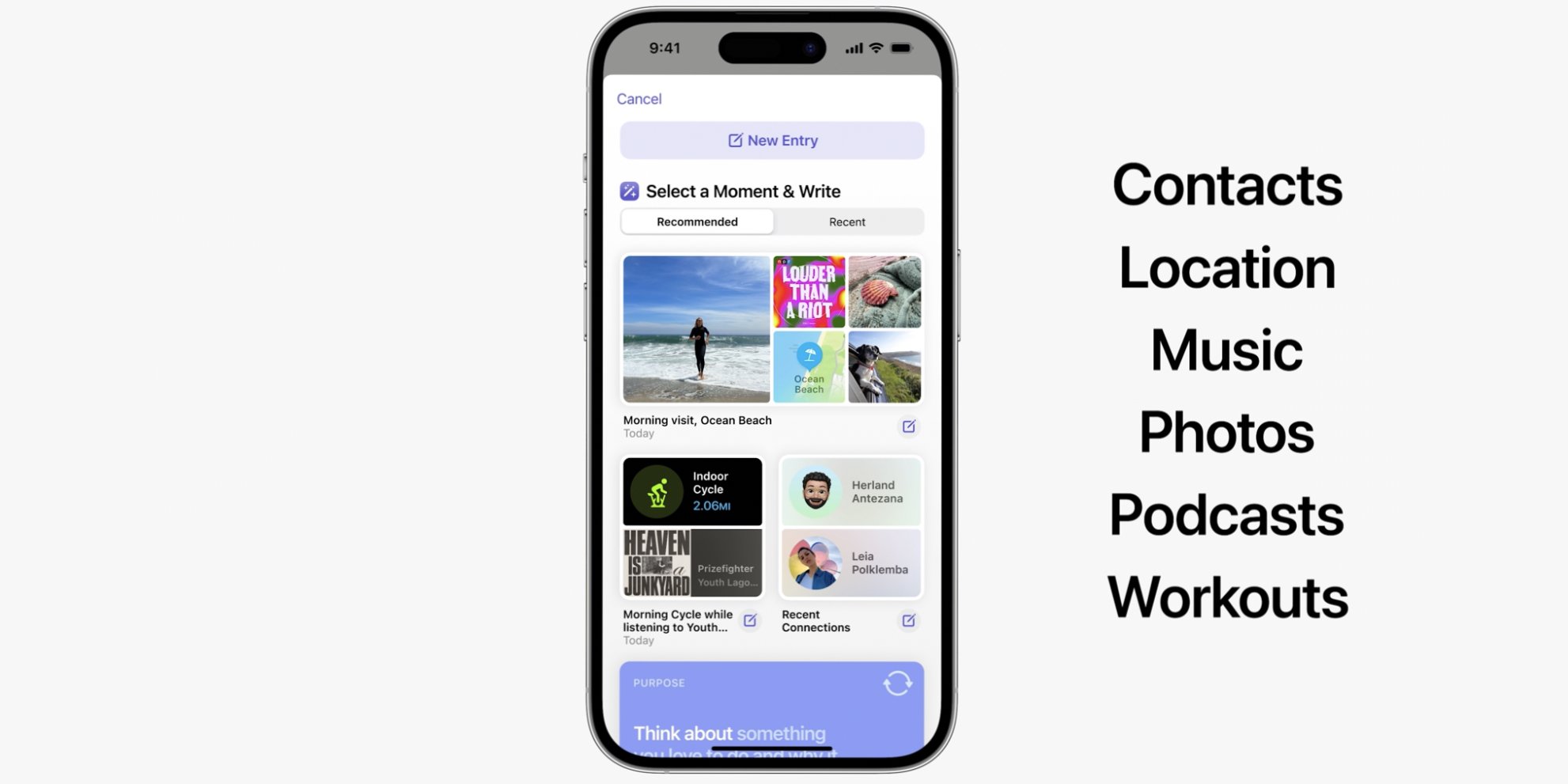
A new memory recording app that will use smart recommendations to select topics. The smartphone itself will offer to write about a song that you have been listening to often lately, or a place that you have recently visited.

A mode that allows you to use the iPhone as a smart screen. It can be turned on when the smartphone is placed in landscape orientation and is not in use. So it will be able to display the selected information: calendar, alarm clock, selected widgets or favorite photo.

Now on iPhone, iPad, Mac, HomePod and other devices, the voice assistant can be called simply by name. Saying "Hello" is no longer necessary. And consecutive queries can be set in a row without the need to activate the assistant again.
iOS 17 will be compatible with iPhone XS and newer. This means the termination of support for iPhone 8, 8 Plus and X. A beta version for developers is already available.