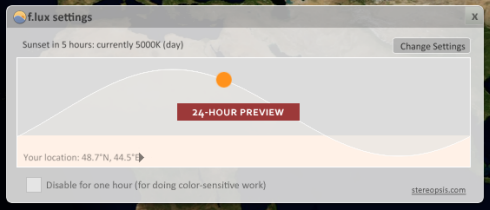 Many of us spend several hours at the computer every day. At the same time, not everyone knows that the correct setting of the monitor display can make work more efficient and comfortable. It is advisable to adjust the brightness of the screen on a laptop correctly: raise the refresh rate of the screen to the maximum, and reduce the brightness and contrast. You will adjust the refresh rate and contrast yourself, and the F.lux program will take care of the "color temperature" and brightness.
Many of us spend several hours at the computer every day. At the same time, not everyone knows that the correct setting of the monitor display can make work more efficient and comfortable. It is advisable to adjust the brightness of the screen on a laptop correctly: raise the refresh rate of the screen to the maximum, and reduce the brightness and contrast. You will adjust the refresh rate and contrast yourself, and the F.lux program will take care of the "color temperature" and brightness.
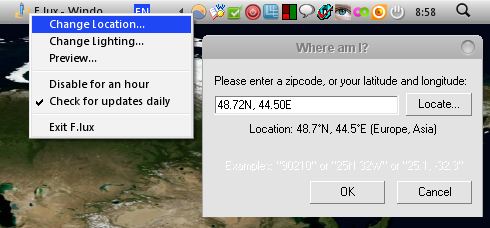 The installation package is running (Mac 1.2 MB, Win 546 KB, Linux 323 KB) and upon completion F.lux will hide in the tray without any questions. We call the context menu on the icon and fill in the form with zip code data or geographical coordinates (latitude and longitude). If you do not know the postal code or coordinates, then feel free to click the "Locate" button, in the window that opens we find a form for entering the city.
The installation package is running (Mac 1.2 MB, Win 546 KB, Linux 323 KB) and upon completion F.lux will hide in the tray without any questions. We call the context menu on the icon and fill in the form with zip code data or geographical coordinates (latitude and longitude). If you do not know the postal code or coordinates, then feel free to click the "Locate" button, in the window that opens we find a form for entering the city.
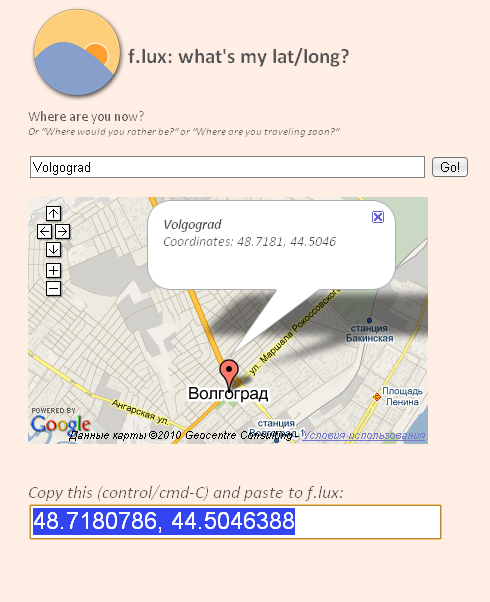
Now F.lux knows our geographical location and will be able to automatically adjust the brightness of the display depending on the time of day. If you can't wait to check the program, then run the "Preview" test through the context menu. As you can see, the program establishes a direct connection between the time of day and the "color temperature" of the display. The boundaries of this very temperature (sRGB) are available for manual adjustment in "Change Lighting".
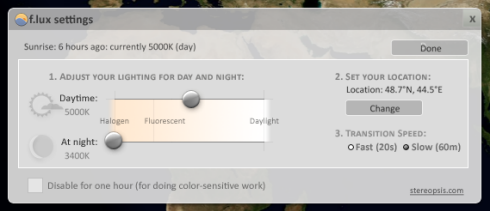
A small section of the F.lux settings shows information about the time that has passed since dawn, the "color temperature" in Kelvins, geographical coordinates and the brightness change mode. For example, an ordinary candle gives a "color temperature" of 1800, and sunlight can reach 6000 Kelvin. So adjust the lower and upper thresholds of the "color temperature" yourself, and F.lux will change them during all hours of operation. If the work involves operations with graphics, then it makes sense to disable the caring program for a while with the command "Disable for an hour".
F.lux