Many, including me, at least once, but tried to do financial calculations using a smartphone. Applications that help systematize expenses, plan a budget or monitor the status of accounts can help in this matter. Alas, with the current rhythm of life, not everyone will show the desire to spend a lot of time on such programs. That's why I decided to choose three, in my opinion, the most convenient free apps for calculating expenses in the App Store.
I was immediately interested in this application, feeling the simplicity of the interface and ease of use that came from the name itself. In fact, to start using the application, you need to add all the necessary accounts, select icons (if desired), select the main currency. After that, it becomes quite pleasant to work in "My Money".

By clicking on the selected account, the user can view the history of spending, make a new income or expense. On the "Accounts" tab, you can monitor the total amount of money, delete and add new places to store funds.

The Statistics section allows you to monitor expenses and income using a graph by selecting the required time period in the calendar and the type of information displayed.
It's not a bad app, but I'd like to offer you something simpler.
The Financial Book application is not overloaded with absolutely no unnecessary functions: there are no tabs here, it does not need to be configured before using it.
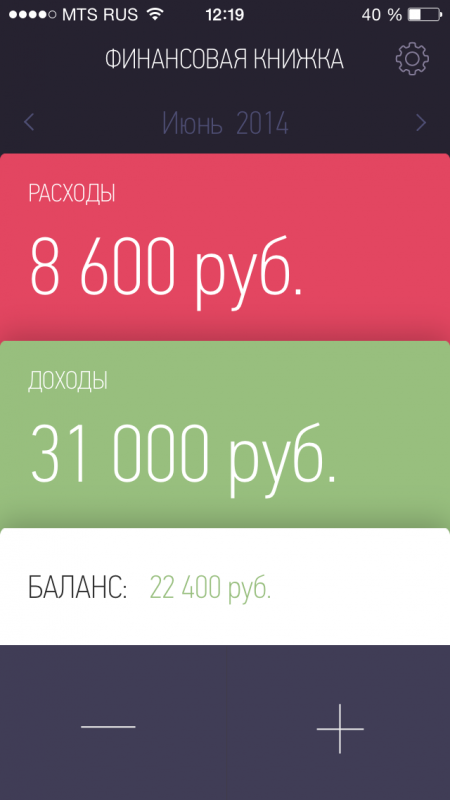
All work takes place on the main screen. Here we can monitor the balance status, the amount of money spent and earned for the current month. The "+" and "-" buttons are used to quickly deposit income or spending, respectively.
A useful option in the settings is notification of the need to make expenses. The program will remind you of itself daily at the time specified by the user, which is very convenient.
A small number of functions, a simple interface, and the presence of notifications helped me make a choice in favor of the "Financial Book", and now I use this application on my iPhone daily.
This application turned out to be even simpler than the ones described above. There is no way to contribute your income here – the "Pot" is focused only on accounting for expenses, allowing you to make another expense in just a couple of seconds.
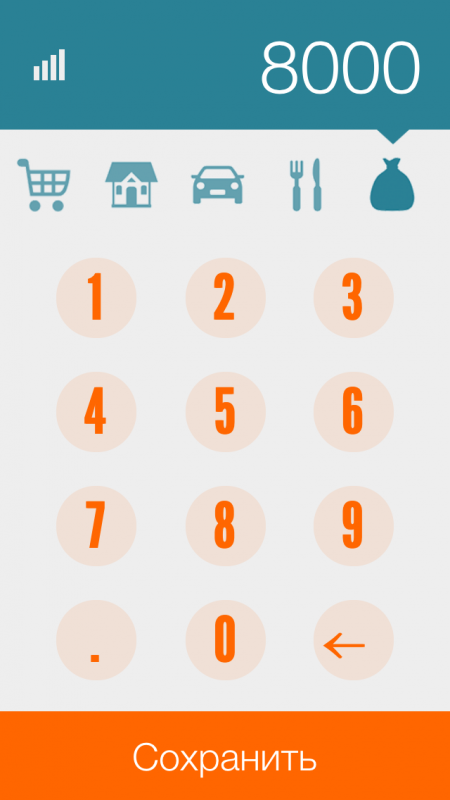
The application counts the funds spent in five categories, and the only additional function is to view the total amount of money spent for the month.
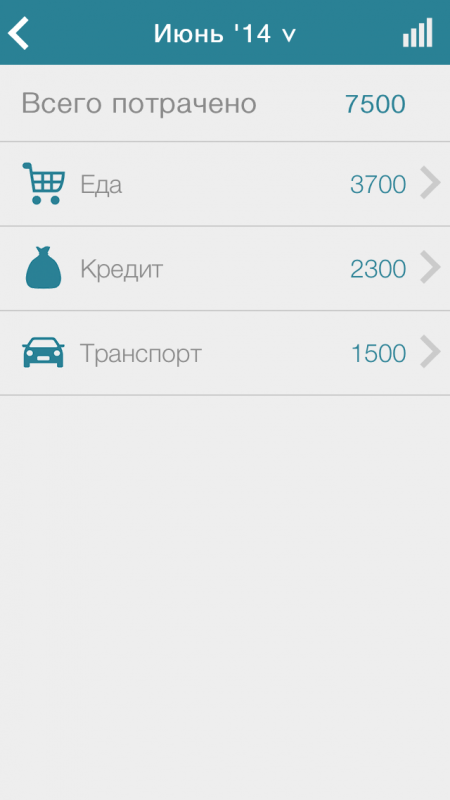
At this point, the possibilities of the "Pot" are exhausted: there are no settings, no different accounts, no additional currencies, which does not prevent the application from coping well with its main function.
Spend wisely!