Today I want to share my experience of using Twitter on a mobile phone (in my case, it's an iPhone) and a computer. The problem is not to read the same thing on the computer after it has been read on the mobile and vice versa. There are a couple of services and programs that do their job just fine!
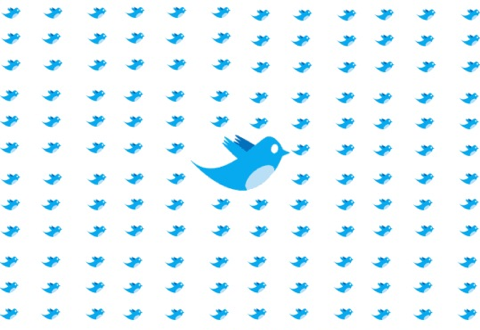
The first solution is the Tweetdeck software package, which consists of a desktop AIR client that runs on any OS and iPhone applications. Synchronization of what you read in a particular client occurs through the Tweetdeck server on which you create an account. Usually it is not necessary to start it at all and your Twitter account is enough, but for synchronization it is necessary :)

If, like me, you can't stand AIR crafts that eat computer memory and warm the Earth's atmosphere with overloaded interest, then take a closer look at Hootsuite. This is also a web service that synchronizes the web client and its iPhone baby through itself, which costs a couple of bucks. It is important that Hootsuite is simply an excellent solution for those who use a lot of accounts and track the statistics of their shortened urls and use #hashtags to the fullest.
If there is another way for your mobile and PC to synchronize mobile and desktop Twitter usage, then share. We will add especially interesting tips to the post.