Hopscotch is an iPad app that teaches kids programming. Through the game, of course. An interactive program is created by dragging code blocks and placing them in the script area.
The main idea of Hopscotch is that computer programming is not only for boys, but also for girls. Yes, and in general for everyone who is at least a little curious.
This application kindles in the soul of everyone (even an adult) a small but hot flame of curiosity and inquisitiveness. Despite the basic functionality, there is no limited space for imagination. You can create whole cartoon stories with different characters and objects.
The interface is colorful, intuitive, really adapted to the child: bright (but do not tear out the eye) blocks, a well-readable font, a thoughtful arrangement of the functional. The design is not overloaded and gives a sense of freedom — which is extremely important for a child.
The undoubted advantage, of course, is the free application.
There is a short interactive tutorial on the title page. There is also a “Help” in the menu, which describes the purpose of all the blocks separately.

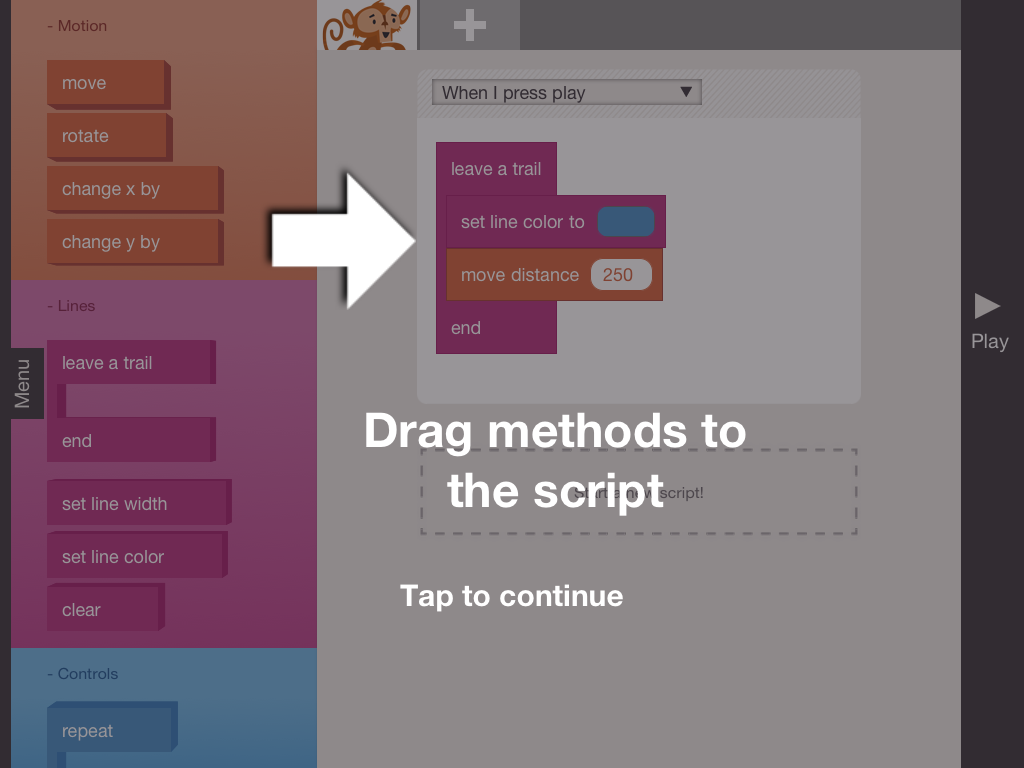
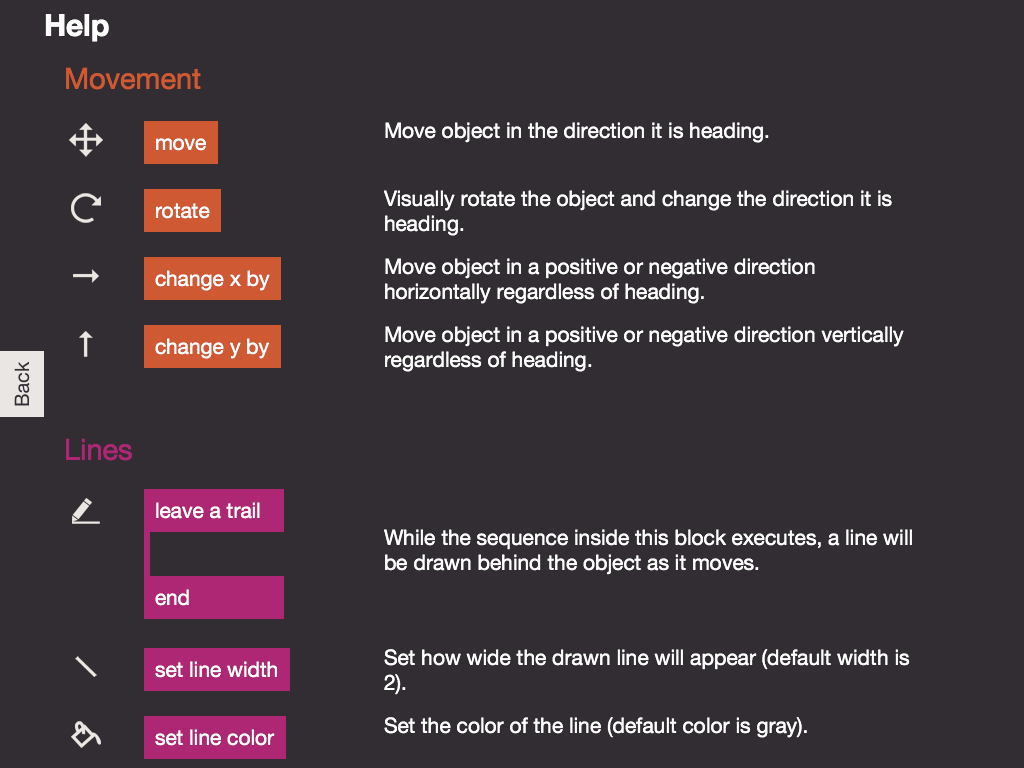
One of the most enjoyable parts, in my opinion, is choosing an object, or rather a character, that will help you program. I chose a pie, for example. Where else will you see that the pie will help in programming?:)
It is very cool thought out that you can set an action that will execute your code. The choice is quite large. For example, if you tap on an object or press the “play” button, shake the iPad or tilt it to the sides. This makes the programming process and viewing the result extremely fascinating.
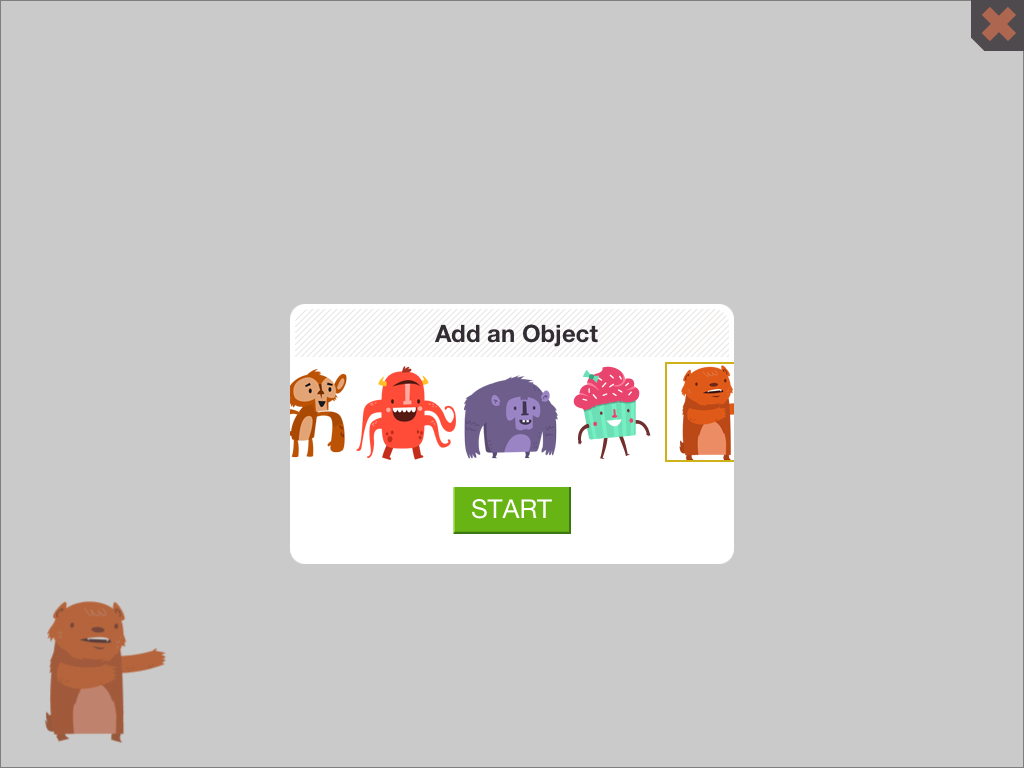
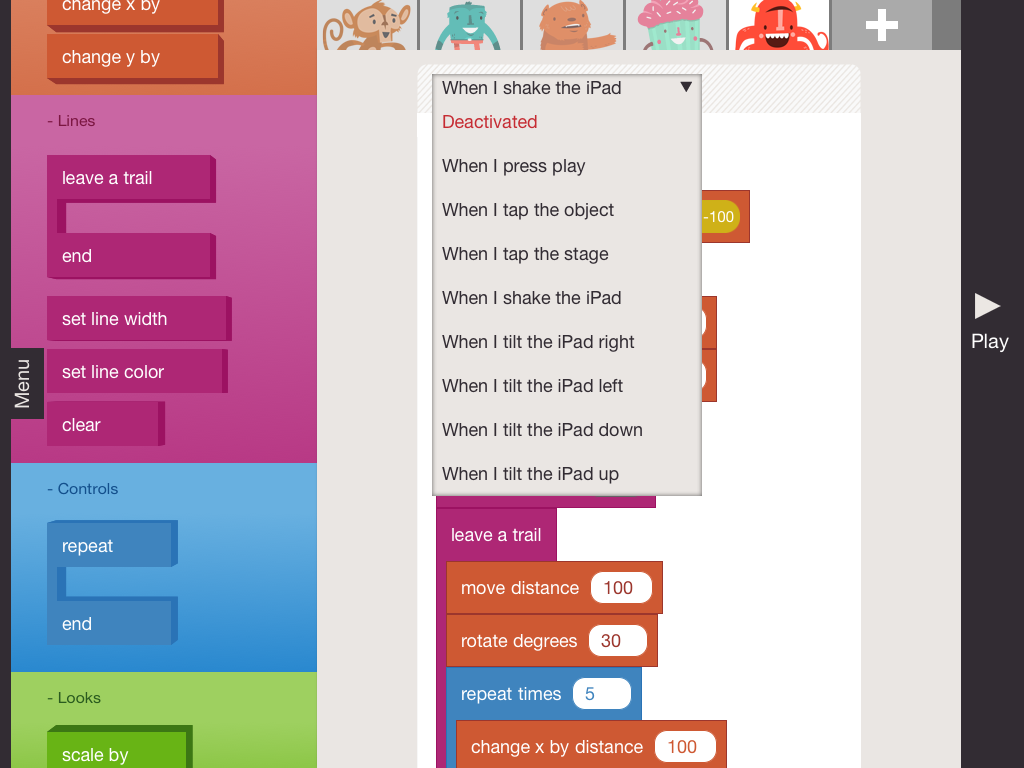
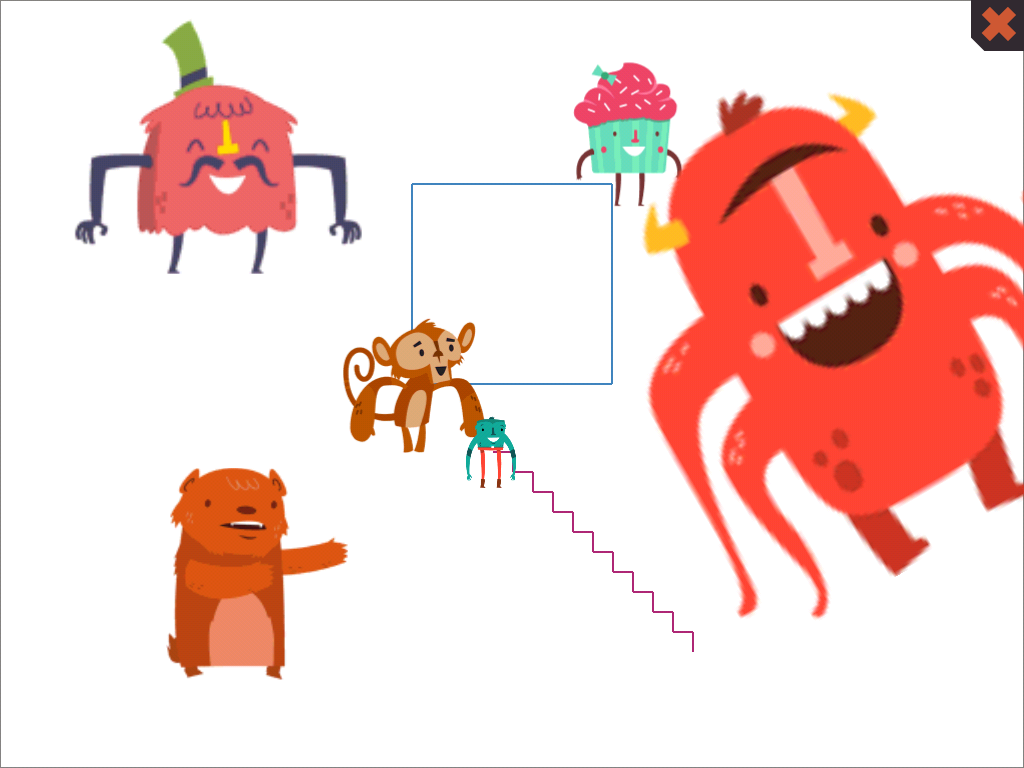
The application is hardly suitable for fidgets. Although it all depends on how you interest the child in them. There is a moment when either everything gets boring and you want to delete the application or turn to an adult for help (we are not considering this option), or vice versa, it delays — you want to build crazy schedules so that everything jumps, flies, moves, somehow communicates with each other. But the application is undoubtedly fascinating. Moreover, children like to poke at everything in a row, to drag back and forth.
Of the identified disadvantages, I would note the following:
We can say that the application is unique in its kind. Let me clarify that this is only the first release. The developers have big plans: they are not going to stop there, collect all kinds of feedback from users, conduct tests in children's focus groups. Therefore, various additions to the existing functionality are planned in the future.
Photo: Hopscotch’s