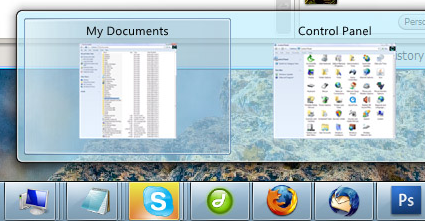
No, this is not another screenshot of Windows 7. This is a screenshot of a system that is no longer supported, but is the most popular in the world — Windows XP. And the program that changes the interface in this way is called ViGlance.
For half a year of using Windows 7, I have already become so used to its new taskbar and the visual effects accompanying its work that, having moved to a computer with Windows XP installed, I experienced discomfort - its interface, and especially the taskbar, seemed so unfriendly to me. But the way out was found — ViGlance.

This program not only transforms the taskbar, making it exactly the same as in Windows 7, but also provides this panel with the same capabilities — tooltips are displayed, mini-images of running applications are dynamically changed, the applications themselves are also grouped, highlighted, and their icons on the panel become interactive (if the application is supports, then when you hover the cursor over the icon, not only a small thumbnail of it is displayed at the moment, but also management tools). Undoubtedly, those who like to experiment with the interface will use this utility.
Download ViGlance: http://lee-soft.com/viglance /.