The context menu is an excellent invention of designers, and therefore all kinds of extensions added to the standard context menu of Windows Explorer usually arouse keen interest among users. And I'm not surprised at all, because they allow you to do things in two or three clicks that would require a lot of body movements if they weren't at hand. We will consider one of these additions today.
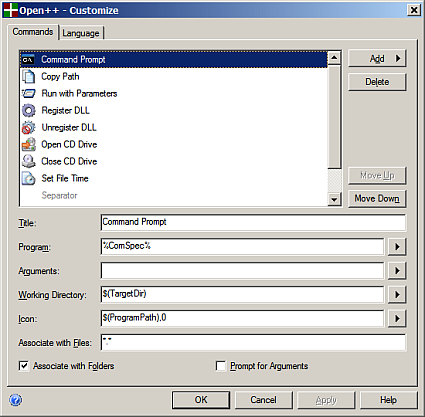
Open++ is a simple program, but it allows you to create a large, very large and entirely your context menu. The author states that there is a limitation and there cannot be more than 128 total points, experiment to see if this number is enough for you.
As you can see, the settings dialog is very simple and despite the support of only two languages: Chinese and English, it is difficult to get confused in it.
If you want to learn more about the macros supported in the program and learn some subtleties, take a look at this page (ENG). From myself, I will only add that knowing the Windows API and skillfully using the RunDll call, you can refuse to use a lot of utilities, replacing them with Open++. I will offer you my options for encrypting a file, calculating the checksum of a file, and even uploading it to an ftp server without third-party programs, but using only ftp.exe and their brains.
The program works on Windows, I tested it myself on WinXP Pro SP2.
You can download it from the tucows server.
Open++ Adds Anything You Want to Your Right-Click Menu [ Adam Pash ]