Note that the installation of each of the plugins can theoretically slow down the work of your Explorer, take only what you really need.
QTTabBar adds tabs to Explorer
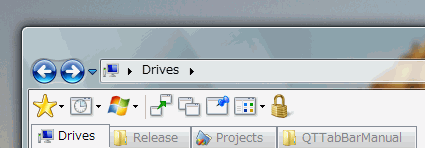
Along with tabs, this plugin adds several other features like history and quick file browsing. The plugin works on Windows XP and Vista and requires installation .Net Framework 2.0.
Breadcrumbs Explorer adds the ability to quickly navigate the path.

Navigation with such a tool becomes much easier, there is nothing even to add here — the picture speaks for itself, although some users note its some instability. The plugin works in Windows 2000 and XP.
Xentient Thumbnails replaces the standard icons for the file type with a small image of its contents.

A nice feature makes it easy to distinguish one file from another, available for Windows XP.
FileBox eXtender adds frequently used folders directly to the title bar.
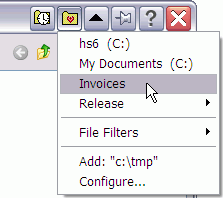
FileBox eXtender also works in the dialogs for opening and saving files in Windows XP and Vista operating systems.
TeraCopy doesn't just speed up copying a large amount of information,

and allows you to pause and resume copying, as well as restore unfinished copying tasks, while speeding up the process itself.
Folder Size adds the ability to sort directories by their size
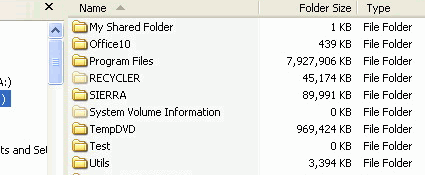
It is strange that the developers of Explorer did not immediately think of such a useful feature, although it may be related to performance. The plugin works in Windows XP.
PlacesBar Editor allows you to change the list of folders for quick navigation in standard dialogs for saving and opening files.
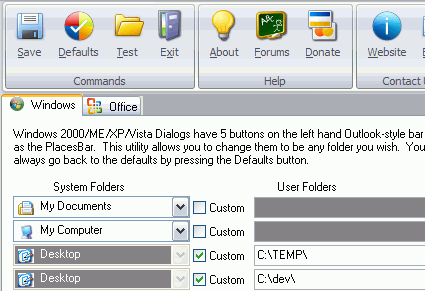
The program works not only with standard dialogs in 2000/ME/XP/Vista, but also allows you to edit these folders in Office dialogs.
InfoTag Magic shows additional information about a file when hovering over its mouse icon.
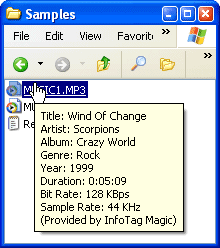
Even if the name itself doesn't tell you much, now you can look into the meta information without opening the file.
We hope these plugins can help you upgrade your Explorer.