The Chrome browser has received an update that has brought a number of useful features. All of them, according to the developers, can increase your productivity. Here is the main thing from the latest update.
This really useful option allows you to share links linked to a specific text on the page. To do this, you just need to select a fragment of text or a word and select a new send item in the context menu (Copy link to highlight). Whoever follows your link will open the page and immediately see what you have highlighted.
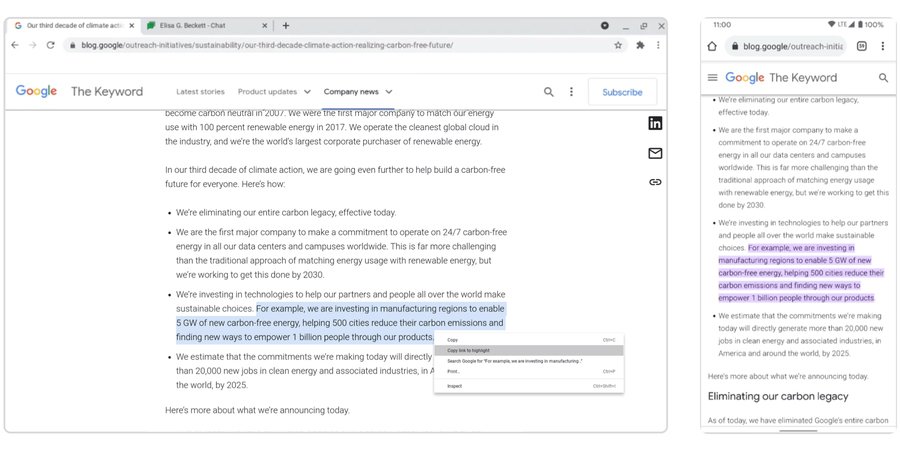
When opening PDF pages, users now have access to a new sidebar for file navigation, document properties, two-page viewing and an updated upper toolbar that opens access to the main file actions (zooming, navigating to the page, saving, printing, and more).
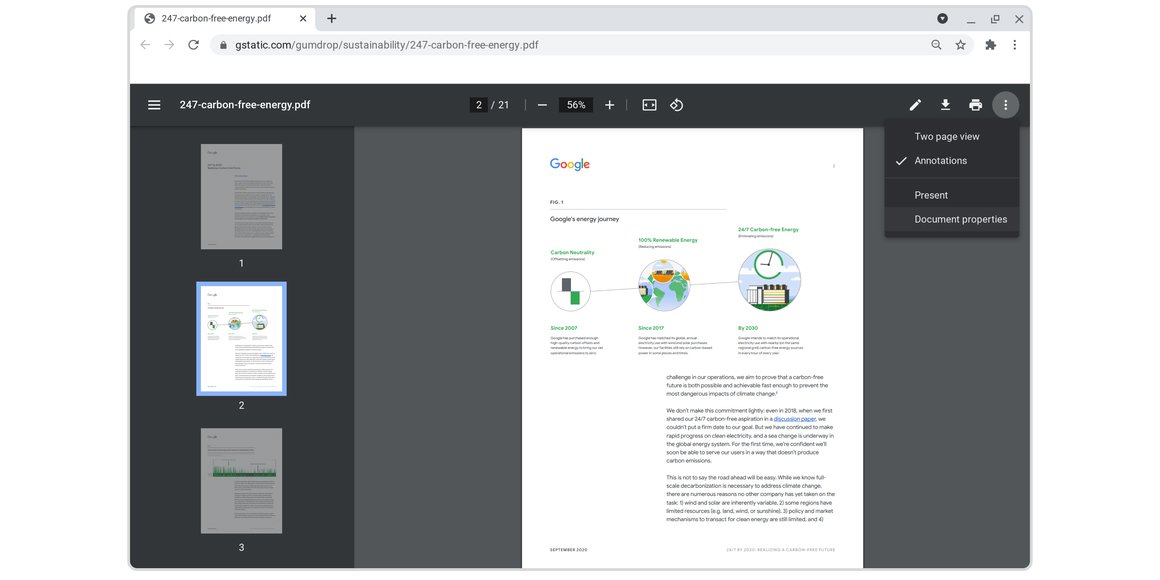
A new presentation mode has also been added, which removes toolbars, address bar, tabs and other distracting elements so that you can focus on the document.
Now when you broadcast Chrome pages, the browser automatically disables all notifications so that nothing distracts you. When you're done, the alerts will turn on automatically.
Chrome performance improvements have reduced the CPU load and increased the battery life of laptops, as well as reduced their heating level and cooler noise. So, laptops with macOS, Windows, Chrome OS and Linux will now be able to work 1.25 hours longer in the browsing mode.
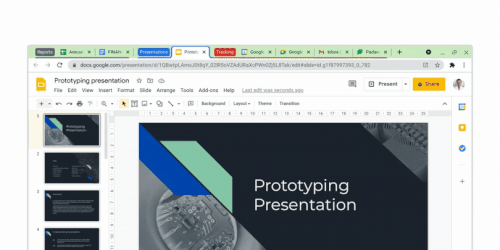
Soon the developers promise to start freezing tabs for collapsed groups. This means that when groups of pages are not used, the tabs inside will consume less memory and CPU resources, which will significantly affect the speed of your device.
When working with a large number of tabs, many users divide them not only into groups, but also into different windows. Now, if you open several Chrome windows, you will be able to give a name to each of them so that it will be easier to work with a large number of open pages.
We remind you that the update is being rolled out in stages. If it's not available to you yet, you should just wait.