For many of us, especially in large cities, the road to and from work takes a lot of time. Some time ago, I moved to another part of the city myself, and the road to work began to take almost an hour. Involuntarily, you pay attention to the fact that many passengers sleep during the road, and then suddenly wake up before their stop. Of course, this requires a certain "training" and a strong internal clock. And then I myself began to doze off as well, fortunately my stop is final.

©photo
And what to do for those who are not confident in themselves or periodically "wake up" their stop? There is only one option: install an alarm clock on your mobile device, which is triggered when you approach a certain place. GPS and mobile operator towers are used to determine the location. In the Android Market you can find many GPS alarm clocks for Android. In most cases, they all have almost identical functionality and differ only in the interface and some additional options.
Here is a list of free GPS alarm clocks for Android, which seemed to us simple and easy to use:
You can set these alarms to trigger when approaching other places as well. It can be a store where you need to buy something, or any other place. In addition, the radius of the destination point is also adjusted, when approaching which the signal is triggered.
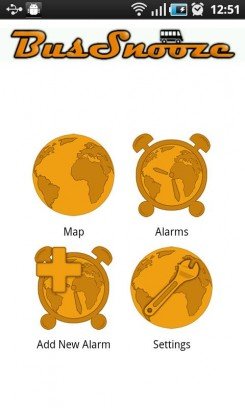
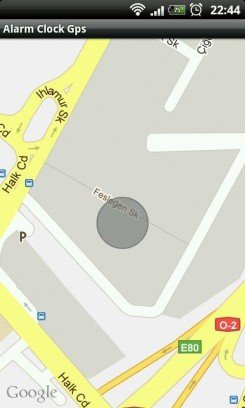
iPhone users can find similar apps in the App Store at quite reasonable prices. We hope that these applications will help you not to oversleep your stop.