Summer is the time for vacations and travel. Thousands of people pack backpacks and go on interesting trips to countries and continents. However, any trip, so that it brings only pleasure and unforgettable impressions, must be carefully planned. We will tell you about one of the most promising travel planning services called Tripomatic.
Tripomatic service allows you to easily and quickly create a detailed plan for visiting various places in the world and save it as an electronic document or printed manual. At the same time, such a plan will contain not only all the points of interest you need and basic information about them, but also places to stay overnight, transport routes, and so on.
Let's look at the operation of the service using an example. Let's say you are going to Turkey, where you will spend about three days in Istanbul. What to do these days? What to see? Where to live? You can easily find the answers using Tripomatic.
1. Enter the name of the city.
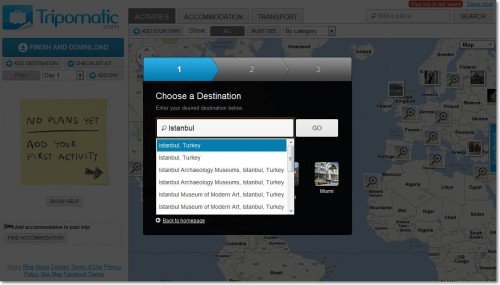
2. Specify the number of days and the date of stay.

3. We are offered three of the most visited places in this city, which it is simply impossible to miss.
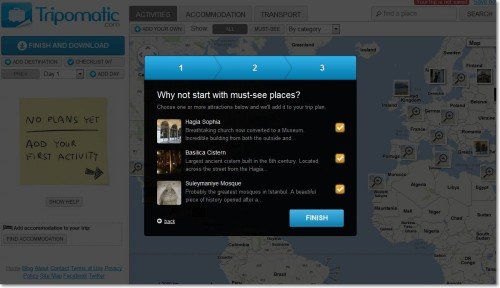
4. Then we get to the map of the city. All noteworthy objects are marked here. When you hover the cursor over them, more detailed information about them appears, several photos, as well as a special button that allows you to add this place to your route.
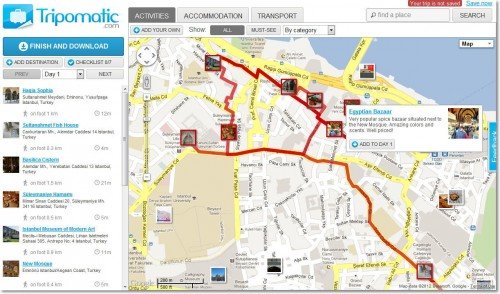
The left panel displays all the points on your route with information about the distances between them and the approximate travel time. You can switch your mode of travel from walking to auto or public transport, your route will be rebuilt accordingly.
5. If you need to take care of overnight accommodation, then switch from the top to the ACCOMMODATION tab and get a huge selection of hotels, hostels, campsites. There is an opportunity to view reviews, photos and, if everything is in order, add a hotel to your itinerary. Thus, we fill out the program of each day of stay.

6. After the travel plan is made, you can save it. To do this, you will need to log in using a Facebook* or Google account. Then you will be offered many options for saving your future trip, including printing, uploading in PDF format, posting on Facebook*, publishing on your website.

7. The ready-made travel route looks very presentable and contains all the necessary information so as not to get lost in an unfamiliar city or country and spend time usefully according to the plans drawn up. There is a scheme of movement, names and addresses of interesting places, catering outlets, hotels — in general, everything that you have bothered to put there.
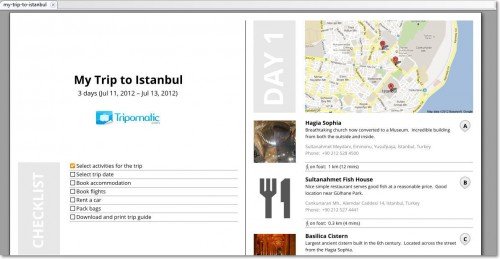
Have a good trip with Tripomatic!
Tripomatic
Instagram Facebook and social networks owned by Meta Platforms Inc. are prohibited from operating in the territory of the Russian Federation.*Activity of Meta Platforms Inc. and its social networks Facebook and Instagram is prohibited in the territory of the Russian Federation.