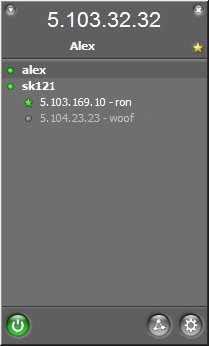There are times when you need some information from your home computer, but you are not at home. Or you wanted to play an online game with an old friend who left for another country. All you need for this is a home computer turned on, and quickly, without lengthy and complicated settings, connect a direct VPN connection.
The simplest and most convenient program for these purposes is Hamachi. The distribution takes less than a megabyte, installation takes less than a minute. During installation, Hamachi adds a virtual network adapter to the system, which is used to create a VPN tunnel.
The interface has only 3 control buttons and is intuitive. It is possible to test the connection quality or send a message to a remote user. Accounts are stored on the Hamachi server, so you can find your network from any computer.
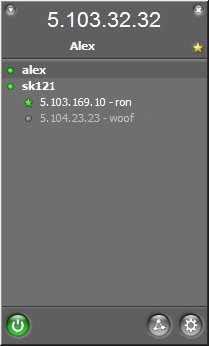
By allowing access to folders, you can easily log on to a remote computer as over a local network. With Hamachi, you can easily create a game server, even without having a real Internet address, while spending evenings in cyberspace with friends.Install and enjoy the simplicity and convenience of Hamachi.