Often users, and especially sophisticated users of alternative OS, scold the Outlook software product for excessive gluttony and clumsiness. Indeed, this product has somewhat redundant functionality, especially for those who use only mail, keeps a simple, simple calendar and schedules tasks. So why can't the redundancy of functionality be turned to your advantage?
Lifehacker.com I saw someone's simple method of integrating completely the entire Google Calendar in Outlook.
All you need is to have Microsoft Outlook (by the way, many owners of PDAs with Windows Mobile do not know that they have an installer of this application on their installation disk - the full version and completely free) and a Google account. Next, do the following actions (done in Outlook 2007):
1. Go to the calendar section.
2. Click on «Calendar » in «My Calendars»
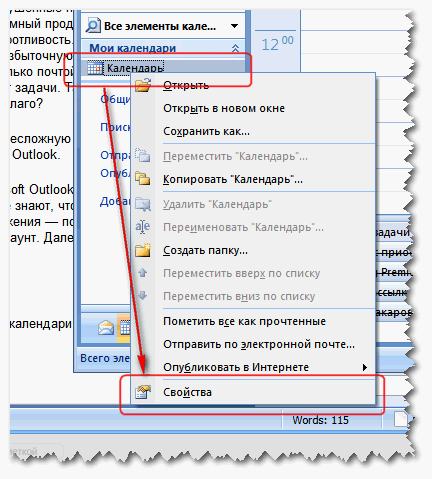
3. In the calendar properties, go to the second tab "Home page" and set it in the "Address" field: http://www.google.com/calendar/render . By the way, don't forget to check the box next to "Show the home page by default".
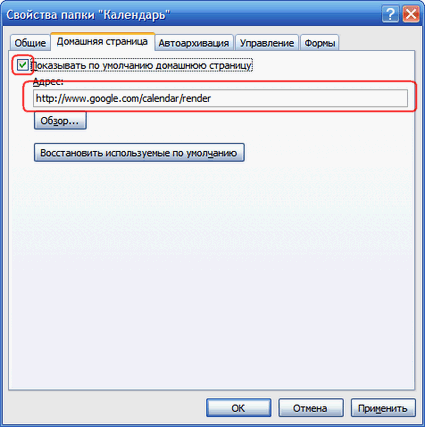
Now, when you go to the calendar section, you will use Google Calendar for work.
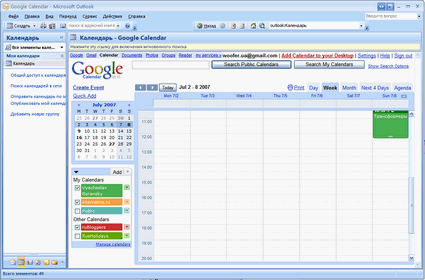
By the way, Internet Explorer is used for calendar rendering, and the newer your version, the better for your calendar.