To date, "holy wars" are being sharpened on various topics, one of them is how to use mail better, through a web interface or using software clients (Outlook, Thunderbird, Apple Mail, ...). The appearance of Gmail made me, a convinced user of The Bat! (with the purchased licensed version, by the way), completely switch to the web interface. The arguments of the two camps are very convincing and that is why such disputes are called "holy wars".
However, today we will tip the scales a millimeter on the side of the Gmail web interface. We will tell you how to use HTML signature in emails, which has become a de facto standard for mail programs, and Gmail is still not used as part of the basic functionality.
What is a good HTML signature? The fact that you can "screw" a photo or logo, a link to a website, etc. into it.
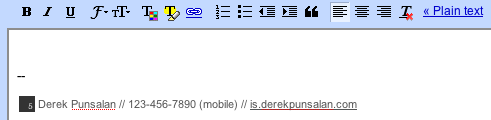
To use the extended HTML signature, we will need:
HTML signature is best designed in the form of a table to ensure compatibility with existing email clients.
P.S. By the way, the functionality of the Better Gmail Firefox plugin is not limited to inserting HTML signatures, it also allows you to: catalog search queries and save them as links in a separate box on the left; remind you that you have not attached an attachment if you need to do it all the time and do not forget it; organizes a preview of the conversation as a whole when hovering over the email header. In short, a very useful plugin.
Based on the materials of the 5thirtyone blog.