Lifehacker often writes about various programs and ways of doing things according to the GTD methodology. Computer programs have many advantages, but also many disadvantages that everyone finds for himself. We offer you the method of "circles", which is implemented only with the help of any notepad and pen. The method will not replace a GTD manager like OmniFocus or a system for managing complex projects, but it will help you cope with the flow of small tasks that fill your working day.

So here is the essence of the system, or rather, its case designation system:
An unpainted circle is a new task.
The circle crossed out with one stripe is the task you have started.
Half—filled circle - the task is half completed.
Painted circle — the task is completed.
Crossed out the circle — the task is canceled. It is no longer necessary to perform it.
A shaded circle with an arrow — the task is delegated to the GTD program or a colleague. There is no need to monitor its implementation within this list.
Exclamation mark — the task has the highest priority.
A circle with a dot in the center is a task that requires constant attention. It does not necessarily have a high priority, but you need to remember about its implementation constantly.
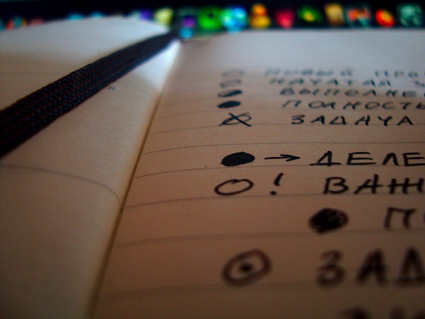
You can also use task numbering to specify the execution sequence. By shifting tasks to the right, you can display nested tasks or subtasks.
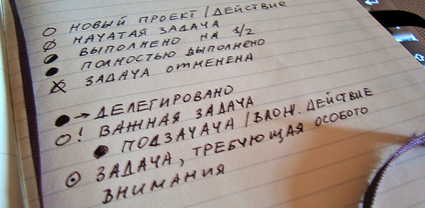
Do you use case planning on paper? What methodology? Or do you have your own?
via The Circle — a simple ToDo System on Get more Things Done