The Chrome browser has always been distinguished by an exorbitant appetite for system resources. Sometimes he manages to completely fill all the available RAM and load the processor with some tasks, but it's still not enough for him. The computer starts to slow down and asks you for immediate help.
The easiest way to stop this mess is to simply restart Chrome. Most users close the program and then launch it again using a shortcut on the desktop or in the taskbar.
But there is another, faster way to restart the browser. Not everyone knows that to perform this operation, you can simply enter the chrome://restart command in the address field. It is absolutely not necessary to do this manually, since you can save it as a bookmark in the favorites panel.
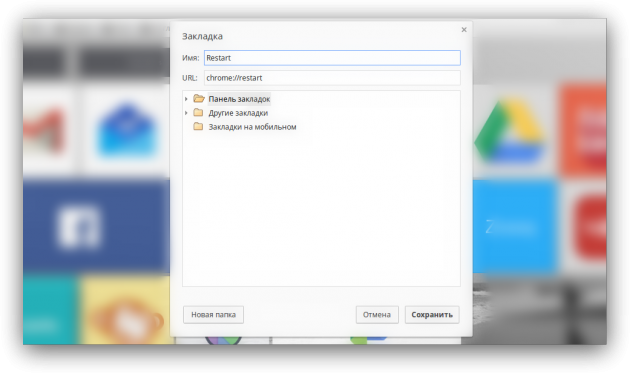
Before using this method of "reviving" the Chrome browser, keep in mind that all entered data on open tabs may disappear. Therefore, before restarting the browser, make sure that you have saved your texts, comments, posts, and so on.