 A couple of days ago, while studying blogs dedicated to software, I met a mention of an unusual, but very interesting video player, Miro. This cross-platform application (Windows, Mac OS X, Linux) allows you not only to view videos stored on your disk, but also to download videos posted online. The program is worth taking a look at.
A couple of days ago, while studying blogs dedicated to software, I met a mention of an unusual, but very interesting video player, Miro. This cross-platform application (Windows, Mac OS X, Linux) allows you not only to view videos stored on your disk, but also to download videos posted online. The program is worth taking a look at.
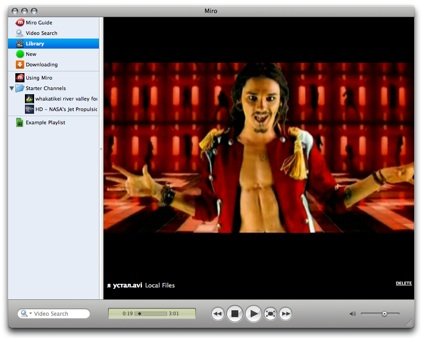
The first thing that attracts Miro is the support of a large number of formats. The player can play almost everything, including flv videos. No need to install any codecs.
The second thing that interested me was working with video sharing services. You can search for videos on YouTube, Google Video, Yahoo!, Blip.tv, etc., view it, download it (please note — in the default settings there is an automatic deletion of the video after 6 days, but you can turn it off). Here is an example of working with YouTube (click on the image to enlarge):

By the way, Miro can download videos not only from YouTube, but also via the BitTorrent protocol. Unfortunately, you can't just add torrents, but you can subscribe to RSS feeds and download videos automatically. In a sense, Miro is VLC + BitTorrent + RSS aggregator (you can subscribe to video blogs) + online video downloader.
Miro has almost all the basic capabilities for organizing video storage. You can form playback sheets.
There is only one unpleasant moment connected with Miro — the program is somewhat heavy.
Miro [Windows, Linux, Mac OS X; free]