I have already shared my positive impressions of FileZilla, a free, cross-platform FTP client. I will share my impression of a paid colleague — CuteFTP. What made me, a lover of free software, look towards paid analogues? CuteFTP has several interesting features that favorably distinguish it from its analogues, which I will discuss further.
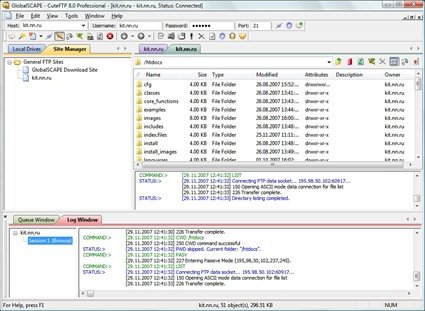
The program works without problems with FTP, FTP/SSL, SFTP/SSH2, HTTP, HTTPS. Everything is clear with FTP and variations, but what is HTTP through the eyes of an FTP client? CuteFTP collects everything that is used on the page: links from the page, graphic files, style files — in general, it can be not only your FTP client, but also an OffLine browser, with content filtering (for example, filter only images). CuteFTP can monitor remote directories, make backups, synchronize folders, flexibly change the way files are displayed (for example, make it look like in Windows Explorer), and also can display hidden directories and files.
A very convenient opportunity to work in tabs. For example, you can open a file several times, make changes and look at several resulting options without closing the FTP session. There is a very interesting auto-navigation function for similar directories locally and on an FTP server. I'll explain what it is in more detail. For example, you have a local copy of the site and a copy on FTP. You've done a good job on the local machine. To update, you connect to FTP, and when you switch to the directory on the local machine, which is also available on FTP, CuteFTP automatically switches to it on the server. A very convenient thing that simplifies the work!
CuteFTP also knows how to work through a proxy, including Socks (4/5), has tabs, logs all connections, there is a convenient file sharing service with the ability to download. The program allows you to manually register FTP commands, has a macro command system, highlights the syntax. The program is paid, but it will allow you to test yourself in the trial period. The client works in both Windows and Mac.
offsite | download