This is one of those programs that makes our lives brighter. ArtRage can become a real assistant for a novice computer artist. She knows how to emulate drawing with brushes, pencil, markers, pencil, ink, with what, it is done so qualitatively that you involuntarily forget that you are at the computer, and not at the easel.
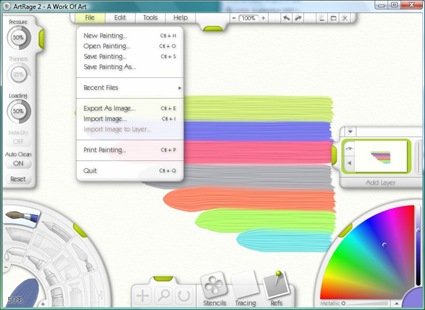
The interface of the program is beyond praise — I have not seen such beautiful programs for a long time. Everything has been done so thoughtfully and conveniently that you do not want to close it at the end of work. If you have a tablet, then you are fully equipped: the choice of brushes is large, their settings are diverse, the palette, strokes, shades are all customizable, up to the pressure on the canvas and the density of colors. There is an unlimited rollback of changes up to a blank sheet, a mini-preview of the image (convenient if you edit the details of your drawing with a large magnification).
The program supports working with layers, there is also an import of PSD with all layers. All this can be saved in an image of any known format, or in your own format. By the way, the developers took care of previewing such files in the explorer in advance by making a small addition to the ArtRage Thumbnail Viewer. I was just fascinated by such a beautiful, convenient, some very positive program in everything. Windows and Mac OS versions are available.
You can use the free version, or you can buy a paid one, which has a huge set of additional features (differences): for $ 25 you can buy the standard version, and for $39.95 the PLUS version on CD with detailed instructions and video lessons about drawing techniques in the program. There is also a version of ArtRage 2 UMPC — as already clear from the name, designed to work in ultra-portable devices. There is an excellent forum where users post their works, share the art of craftsmanship, and very worthy works come out from under their computer brush.
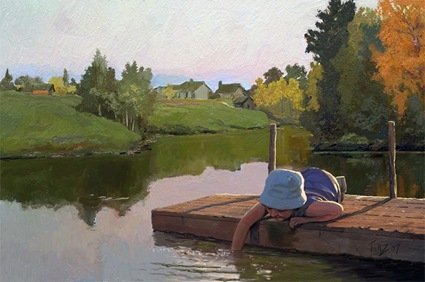
offsite | download