Photo editing is extremely entertaining, but it's not too nice to see when people put Adobe Photoshop CS3 to change the color temperature of a photo, which, by the way, costs more than one blank on which it was recorded by someone's "very skillful" pens. There are many tools for photo editing that are divided by ordinary users into "photoshop" and "non-photoshop". There are not so many good products in the second group, and it is impossible to understand those that exist due to the almost complete lack of interest in them, most likely due to the "free" of Photoshop. Most photo editors of the second, "non-photoshop" type are distributed for an additional fee. But we're going the other way! We suggest you to get acquainted with the GIMP photo editor, GIMP, which is rightfully considered one of the most worthy competitors of Adobe Photoshop, moreover, GIMP is absolutely free! GIMP is available for Windows, macOS and Linux. The sources of this software are completely open.
The disadvantage of GIMP is often considered its multi-window interface, but, frankly, you just need to get used to it.
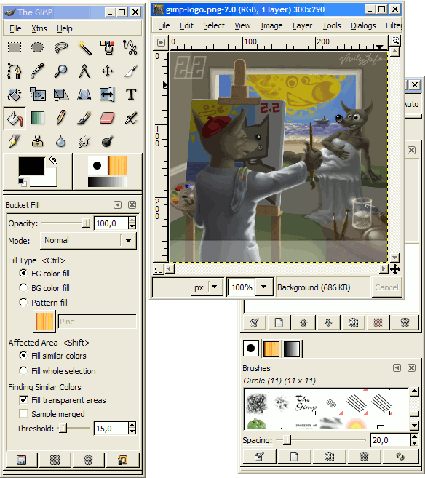
Be sure to try using GIMP for your daily photo sessions, and the following "hot" places on the Web will help you with this:
In order not to be unfounded, I will give below an example of working in the GIMP photo editor, which was kindly provided to us by Kiev photographer Kirill Kalugin. In the screenshot below, the photo taken with the camera before processing, and above is the result of work in GIMP to bring the photo "to mind".

And here is the final result:

Are you really not impressed by what a completely free program does, which is very pleasant to work with, especially considering the wonderful price/quality ratio, which in the case of GIMP tends to infinity.