I like to keep home accounting, but I can't use any service or application for this. They all believe that I am an accountant or that I have 30 minutes a day to enter expenses, plans or income, which I have extremely different in each month. So how do I keep a family budget and not be overloaded with complex designs?
I solved the question for myself like this — every month I save money for global expenses (house, communal, transport, gas station, gadgets, expenses for electronic purchases, "rainy day"), and limit the rest to a monthly amount and then withdraw the daily limit. If I spend too much today, then the limit of the following days decreases proportionally for each remaining day. If I was too picky about spending, then in the following days my spending limit increases. Each of you will be able to make a simple Excel spreadsheet for such a calculation. It's a small matter — how to conduct small expenses and not overload your head with this. That's when I went to look for an iPhone application (I have this phone, not Android and not Windows Phone), which will become my simple and trouble-free assistant, which will not impose on me the sophisticated financial patterns of its creators.
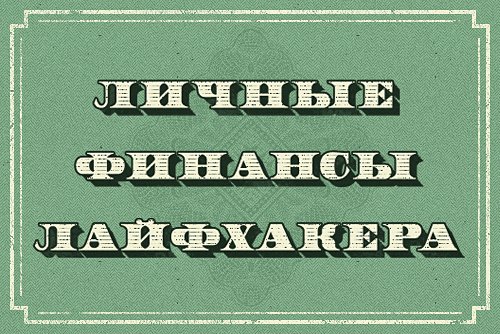
Below we present these applications so that you can choose your...
I stopped at this program. She knows almost nothing except how to show whether you have increased your daily budget or not. Enter expenses, see how the limit ends. You can make explanations to the items of expenditure. Exceeded the limit — all red, not used — green.


Spent | App Store Free
Set a monthly limit and simply enter expenses in streaming mode. The slider goes down and shows you how much is left. Before Spent, I constantly used this program on trips where there is a strictly limited amount of money and the speed of their consumption is particularly critical, and there is so much I want to buy. A convenient and well-made application that still knows how to backup to the manufacturer's cloud. Why, for example, it is not Dropbox, is not clear.



MoneyBook | AppStore $2,99
This application is made by no other than humorists. It's very funny and funny. Knows how to make a simple budget and make expenses that you are free to tag. There is a monthly budget expense schedule that keeps you on your toes. The application data is synchronized with the manufacturer's server. It is worth installing the application at least because it is free and knows a lot. Plus, you don't need to learn how to use it like other home accounting systems.


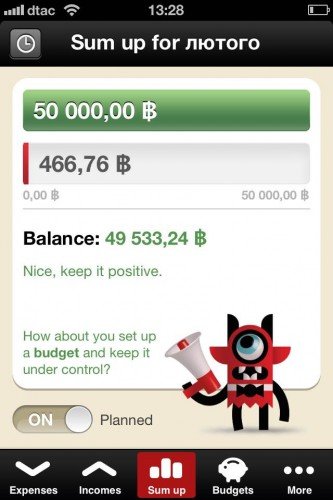
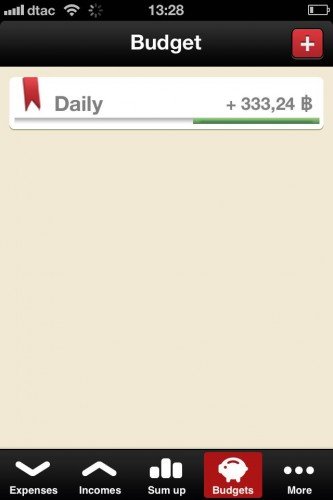
Toshl Finance | App Store Free