Today I finally managed to check out the miCoach iPhone app from Adidas. After rummaging through the settings on the site, I completely forgot that I changed the language from English to Russian in my profile settings. Therefore, the girl's voice, which informed me about the distance traveled in Russian, confused me a little.

In general, I really liked the application. But miCoach works best in conjunction with other mobile running gadgets, of which Adidas turned out to have quite a lot.
If you have a heart rate monitor and a sensor for The Speed Cell sneakers, in addition to standard information (running time, route map, distance, speed, calories burned and change in elevation), you also get a change in heart rate and number of steps.
The graphs are based on the data received during the training. The screenshot shows an example of a graph based on my running pace during a jog (x scale — time, y scale — running pace).

At the bottom of the «Overlay» you can select additional options (step frequency and ascent).
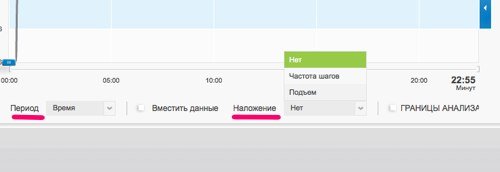
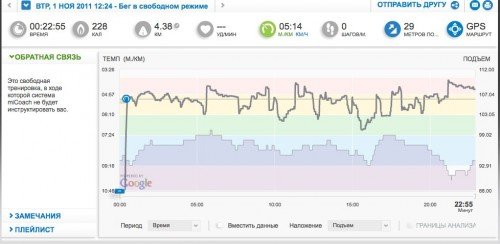
What was especially pleasing was the display of tracks during training. Here, in fact, under which songs exactly my run took place :)
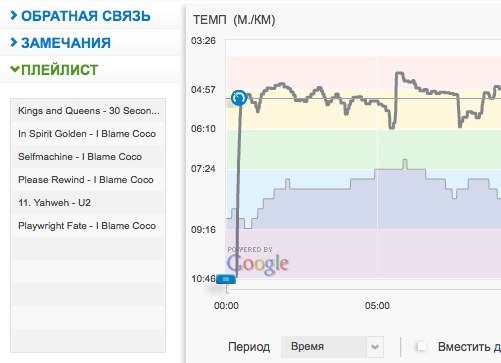
In the section «Information Exchange », you can set up an automatic post of workout results, new goals and personal bests in FB*, Twitter and miCoach.
In the section «Plans » you can choose a workout in various sports (tennis, running, football, basketball, training for women, etc.)

You can also keep your workout calendar and receive reminders by email that you have a workout scheduled today.
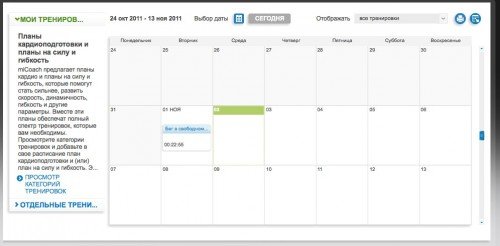
Plus you can print your calendar or export it to any calendar that supports iCalendar format.
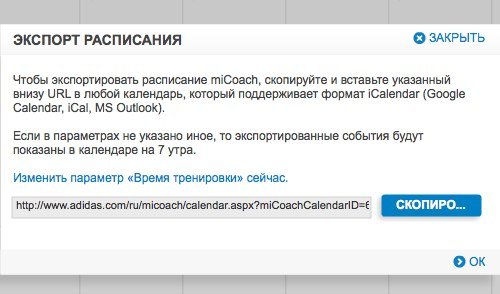
There is an interesting option there for coaches whose wards are scattered in places far from each other. By creating your own training plan and adding participants there, you will be able to track their results from a distance. Of course, this is not the best option to control the team, but there are different cases and if there is an opportunity to monitor the training at least so, it is better not to miss the opportunity.

In terms of training, you can choose both a free workout and specially prepared plans that allow you to achieve certain results. For example, to run a 5 km distance faster. By choosing this type of workout, you get a scheduled lesson plan and customize it for yourself.

I haven't tested this option yet, because there you need to complete the entire course completely. But in theory, when setting up such plans for yourself during training, you get comments from your virtual trainer (faster, slower, etc.).
It's too early to sum up the results of this application — there are a lot of interesting options, especially when you have additional mobile gadgets, of which miCoach has a fairly wide selection.
And I think I'll switch back to English :)
Instagram Facebook and social networks owned by Meta Platforms Inc. are prohibited in the territory of the Russian Federation.