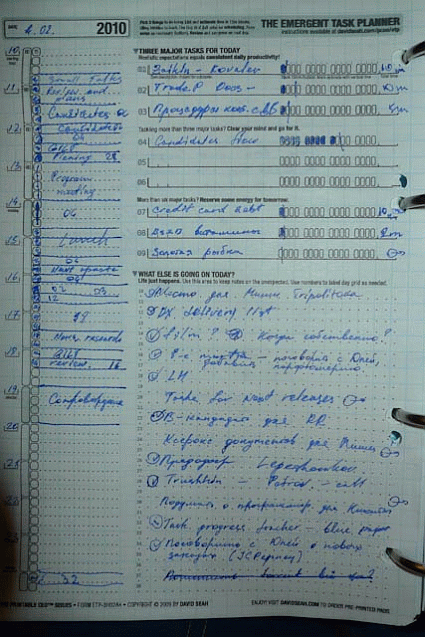We have already talked about paper planning methods, and even about their specific implementation — forms invented by David Seah. But not everyone, as it turned out, was able to appreciate their advantages and today I will tell you about one of them, dedicated to operational planning.
The form, as you can see, consists of three sections, each of which serves a specific purpose.
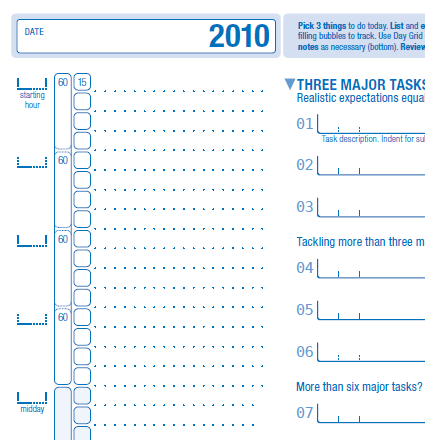
The first is a schedule that allows you to reserve time for meetings and for the tasks that you have to do. Meetings, of course, should be reserved in advance, but I would recommend that you allocate time for business as soon as possible. As you can see, you have to set the clock yourself, which is correct, considering that some of us consider ourselves owls.
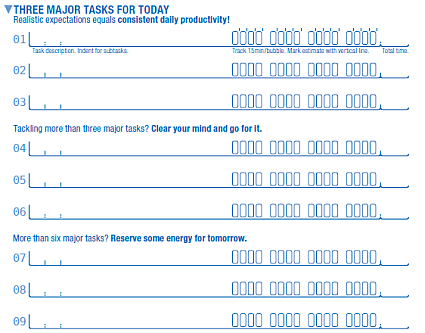
The second section is actually the planning section. In it, you will have to write down all the work that you are going to do today, i.e. the main tasks for the day, and David suggests taking into account time in fifteen-minute intervals, which I also think is optimal. When recording a case, you should mark with a vertical line the length of time that you are going to spend on this task. And at the end — to paint over the actual number of fifteen minutes, and even record the exact time. You need this as feedback to improve planning in the future.
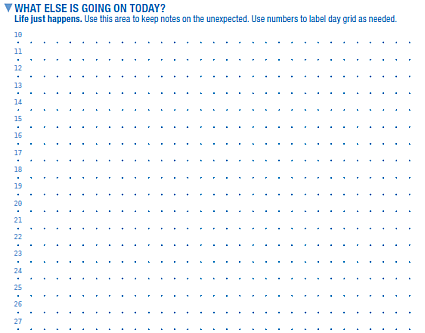
The third section is used to record those cases that arise in front of you during the day and were not planned. The tasks in both sections are numbered, which allows you to use the number when reserving time, for example. Unfulfilled tasks are analyzed at the time of reviewing the completed and planning the next day. Moreover, some of them will get into the list of mandatory cases in the second section, some will go into your general to-do, without a specific date, and the rest may disappear because they will lose their relevance. There will, of course, be those that you will do if you have time left after completing the main tasks.
Everything, in general, looks simple and clear, but I am ready to answer questions if something is still not clear to you.
Example (I apologize for the handwriting right away):