You may already know that Gmail has got a special design for the iPad. It is quite logical — the physical size of the device and its supposed popularity should have attracted Google. But the device has not yet been officially imported to Russia and Ukraine, but we can still use the advantages of such a design.
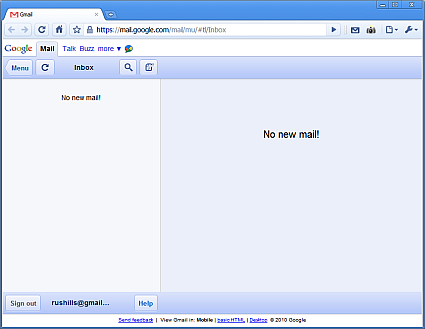
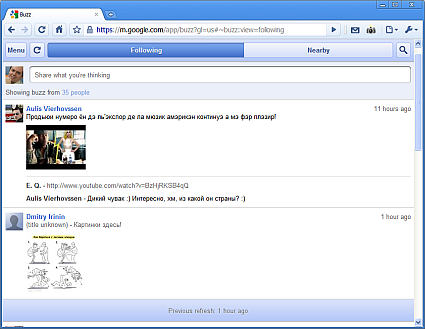
As you can see, the screen above is not an iPad at all, but a regular Chromium. However, it shows the desired version of the mail service. You probably already guessed that this is happening because I forced Chromium to pass the desired user-agent string. How to do it?
In Chrome, as it turned out, it is enough to add a command line parameter:
-user-agent=»Mozilla/5.0(iPad; U; CPU iPhone OS 3_2 like Mac OS X; en-us) AppleWebKit/531.21.10 (KHTML, like Gecko) Version/4.0.4 Mobile/7B314 Safari/531.21.10″
In Firefox, it's easy to do this using the User Agent Switcher. After installing Tools ->Default User Agent -> Edit user agents.
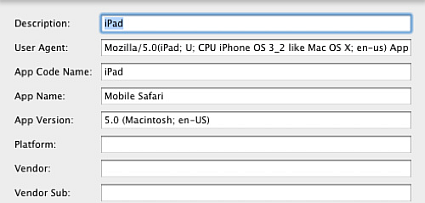
I gave the necessary line above.
Why do this? It is quite reasonable to do this for using mail on a netbook, for example. The design is "sharpened" on a small screen, while it is convenient and "clean".
The second application is, oddly enough, for the opposite case: reading mail on ... a large flat panel, but from the same distance. Yes, it's lazy for me to get up to the computer, and I like big screens.
From the recommendations: create a new "application" for such an application. In Chrome it's simple, for Firefox you need Prism.
Note that in the case of Chrome in Windows, you may have problems, since the length of the general command may exceed 255 characters. It probably won't be important: everything will work. However, you can bypass the restrictions by using the CMD file to launch Chrome, well, or by using an alias, hard, soft or symbolic link.
By the way, if you like keyboard shortcuts, you should not use this advice: everything is "sharpened" on the touch screen, well, or the mouse at least.