Gmail is not just popular, but very popular, but for one reason or another we cannot always abandon old accounts. Transferring emails and contacts from other systems manually, although possible, is usually not easy. So I decided to talk about how you can transfer data from other systems using the now standard google function.
I myself have had a yahoo mailbox for a long time and despite the fact that I generally no longer use it, it would be a shame for me to lose the messages and contacts that I somehow saved there. Not that there are too many of them, but still.
So I went to the Gmail settings page
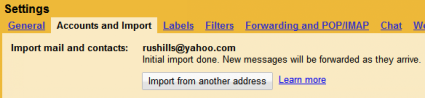
Entered the email address and password.
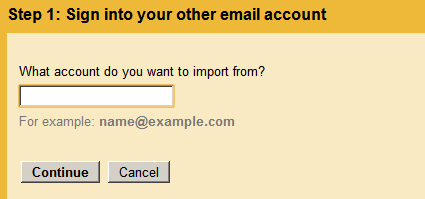
The system notified that the import has started. Moreover, in my case, I received a notification about the end of the import, or rather I saw it in the morning, that is, the import took at least 8-10 hours. Yes, it's not fast, but you must agree, the opportunity is very good, because I don't have access via POP, and I didn't know how to do everything without putting a lot of effort.
I can tell you one minus. As with some mobile phones, you may encounter a problem with the Russian language. I do not know which of the systems is to blame here, but contacts with Russian names came with curves.
I note that this option, import, is suitable if you decide to abandon another address, since new mail will be delivered from that mailbox to gmail only within 30 days. But you don't need to have an open POP. We have already written how to switch to a single mailbox. Now you also have the technical capabilities to work with closed systems like Hotmail, Yahoo and AOL.