Gmail is not just mail, and not so much an object of adoration and almost religious worship. Gmail is a tool that can rightfully be compared with a Swiss knife, because you can stuff it with so many functions at will that you can even forget how to call any services directly.
For example, you can add Google Calendar and see what you have to do. You can call up the taskbar, but what's there — you can add a widget just by finding out its url. Everyone will determine for himself what helps him the most, but I can say this for myself: the most useful use of my screen is obtained when using the Multiple Inboxes function.
I turn the Gmail homepage into a remote control for my tasks, and I can easily see the tasks divided by priority, as well as the questions I expect answers to. The idea was spied by me on WebWorkerDaily, but I had to adapt it.
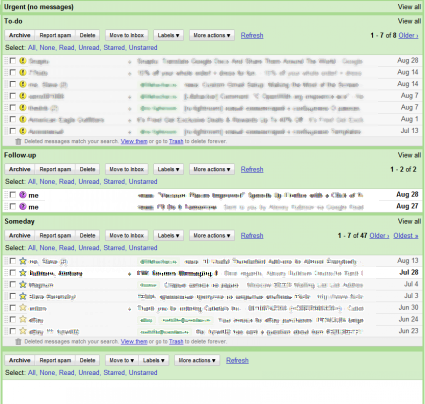
It is easier to create such rules than to choose which ones «asterisks» will mean this or that status. As you understand, to get the appropriate display, you need to enable the Super-stars and Multiple Inboxes option. Then you need to set filters for each of the panels.
They look like this for me:
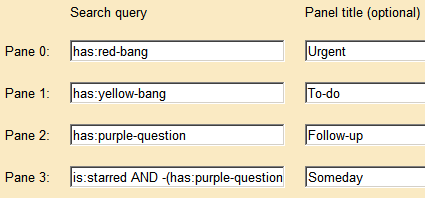
The only difficulty was the Someday panel: rely on the rule «has:yellow-star» I couldn't, and here's why: if you use mobile Gmail, then you should know that it doesn't put a yellow star from the super-stars kit at all, but a pale yellow one that has always existed. That's why I had to complicate the filter and include two types of stars in it, which allowed me not to miss those emails that I marked from my mobile phone.