Many people use the desktop for its intended purpose – they place working tools on it and what should always be at hand. However, it is not always possible to organize what has been collected – lack of time, stinginess (I need it all, don't throw it away), and lack of desktop management settings are affected. To somehow help in this situation, the Stardock team, famous for its programs to change the appearance of Windows beyond recognition, has developed a special program that automatically arranges icons on the desktop.

The program provides special filters that arrange icons on the desktop depending on their purpose. There are several templates in the program that will help you immediately arrange the icons – by type, by location, by name – in general, as you like. All such dynamic areas in which the program groups icons have their own settings – you can drag them, change the name, make them translucent. It would seem to be a simple utility, however, after installing it, you can forget that the icons on the desktop need to be put in order – the utility will do it for you itself and automatically.
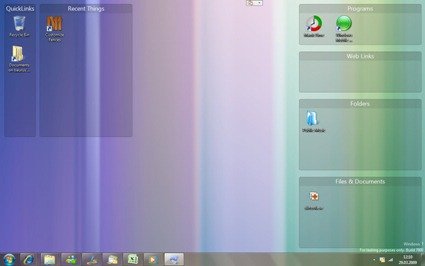
Link: http://www.stardock.com/products/fences/index.asp .