If you recall the tips on speeding up work that you read in our and other blogs, then you probably noticed that most often they are associated with the use of keyboard shortcuts, and not at all with the mouse. However, as Susan Sabo rightly notes, this is not always true and the mouse can be a very convenient tool, as it was intended.
For example, you can save a file attached to a message in Outlook in at least three ways:
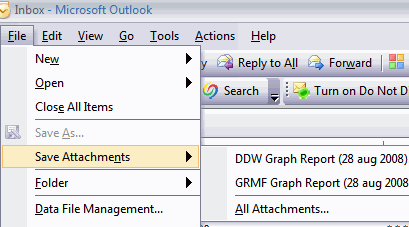
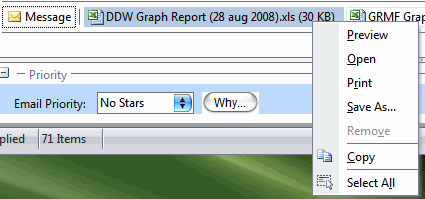
In addition to this already useful reminder, I can say that you can transfer the letters themselves faster both within Outlook folders and in file system folders, attach files to the body of the letter, meetings or tasks. And the naturalness of Darg’n’Drop in this case not only works quickly, but is also easier to remember.
At the end of this short sketch, I want to ask, do you remember that by dragging the text selected in any program into the Outlook window, you will force him to create a letter with this text?
I would be grateful if you would share your mouse techniques that can compete with keyboard shortcuts.