It's no secret that not everyone can switch to Google Chrome now, even despite the trust in Google and the faster operation of applications and their isolation. Many add-ons are missing, which make Firefox not only reliable, but also a fantastically powerful and convenient tool. But if you like the look and capabilities of the new browser, then you can make Firefox look like it, leaving all the additional features in place.
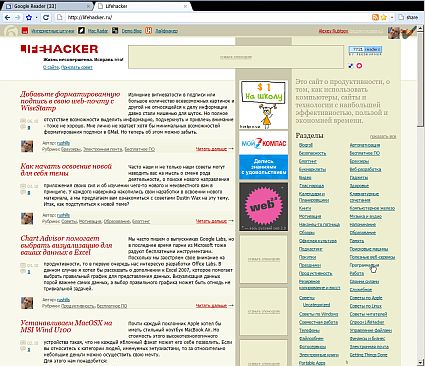
The appearance itself is obtained by installing two add-ons: Chromifox by Falconer and ChromiGlass by Triton, with subsequent processing of the panels in order to place the icons you need in the right places to support an almost original look. You can also add a Personal Menu by Merci Chao, with a read to hide the menu bar accessible by pressing Alt. Another alternative for this could be Hide Menubar, but the Personal Menu gives you more options and adds the appropriate buttons to the toolbar. In the picture above you can see the option on XP, the black color will turn into transparency on Vista.
If you return to the functionality, then you will only have to install a few add-ons in order to get the functionality close, or absolutely the same, which includes Chrome.
Chrome offers interesting information search support by memorizing previous search tools, so after searching for something once on the Amazon website, next time you just type in a and press Tab, then enter the search string. This is practically the same thing that Firefox does with search services, with keywords assigned to them, only the creation of keywords is automated, which is undoubtedly convenient.
Turn Firefox into a Google Chrome Clone [ Gina Trapani ]